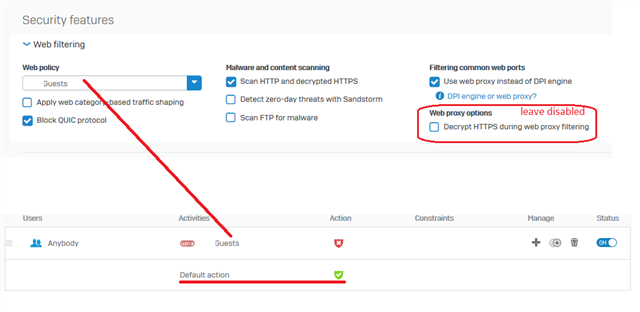Hi to all,
I'm pretty new with Sophos XG Firewall.
I have a networked printer via LAN that needs to communicate with the outside to send status reports to the control panel via SSL.
Is there a way to allow this on the firewall? My idea is to create a rule that only allows outgoing traffic from the printer to the control panel using Printer_IP: port match
Thank you all
This thread was automatically locked due to age.