Hello,
We have a XG210 firewall and an issue when IPSec VPN is connected, the local network that we want to connect to, can't be accessed.
The configuration is the following:
- Two connections with preshared key are created, one through Sophos Connect Client and the other through IPSec connections menu, both can be be connected but both cant access the LAN;
- Added two rules in the Firewall LAN (VLAN Subnet) -> VPN (Any) and VPN (Any) ->LAN ( VLAN Subnet ) both without NAT;
- The user is configured to have access to the VPN without any restrictions.
Connection 1:
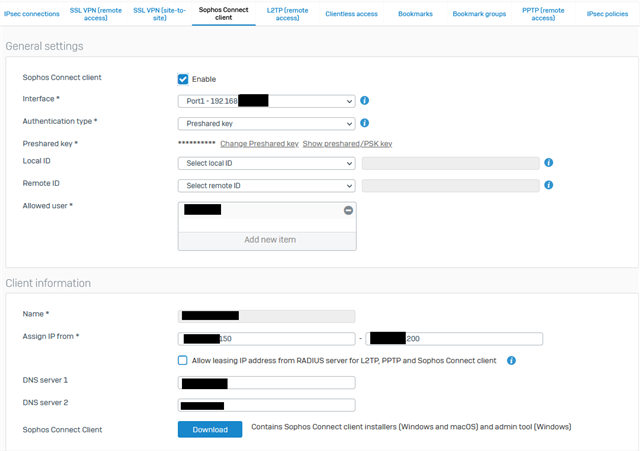
Connection 2:
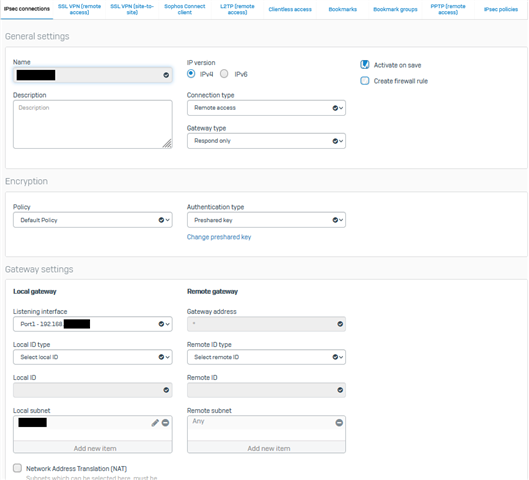
Firewall rule VPN to LAN
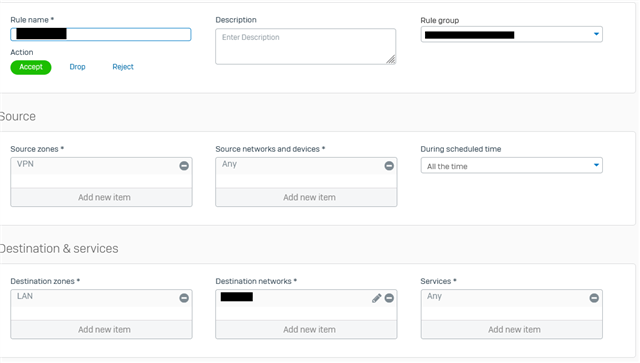
Firewall rule LAN to VPN
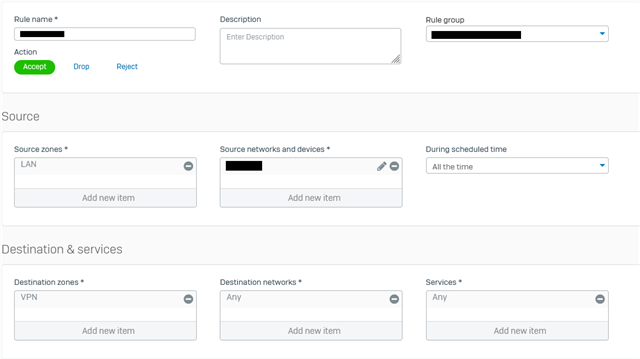
I saw in a post on the forums an option to add ipsec routes through the console with the command:
system ipsec_route add net xxx.xxx.xxx.0/255.255.255.0 tunnelname TunnelName
for both connections, but with this, when a VPN is connected, the VLAN is dead.
When I try to ping the LAN from the VPN, on the firewall logs I can see the packages, they are allowed from the firewall rules, but they don't reach their destination.
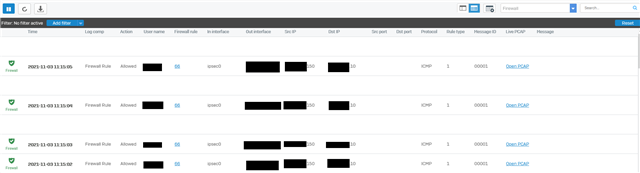
Edit: Forgot to mention that everything is functioning as it should when connected with PPTP.
How can I fix this problem? The XG firmware version is: SFOS 17.5.12 MR-12
Reards,
Petar
This thread was automatically locked due to age.


