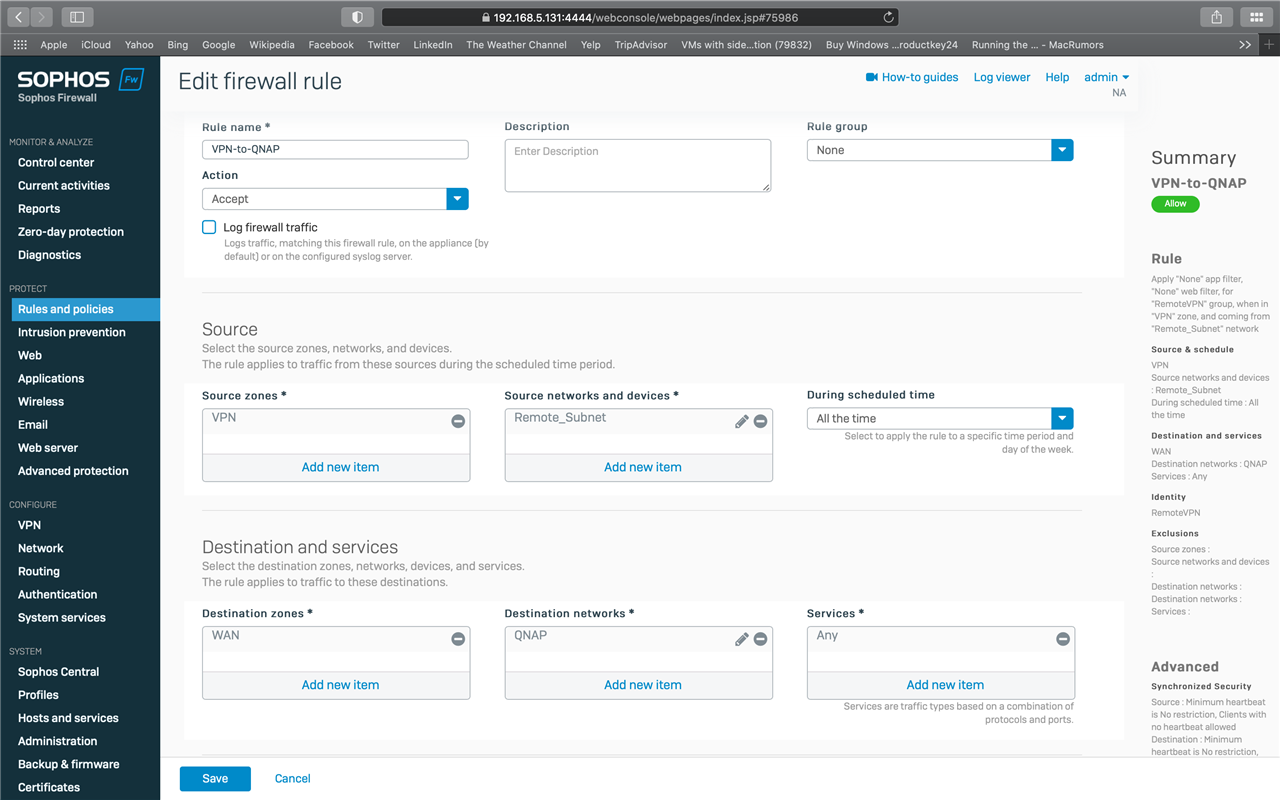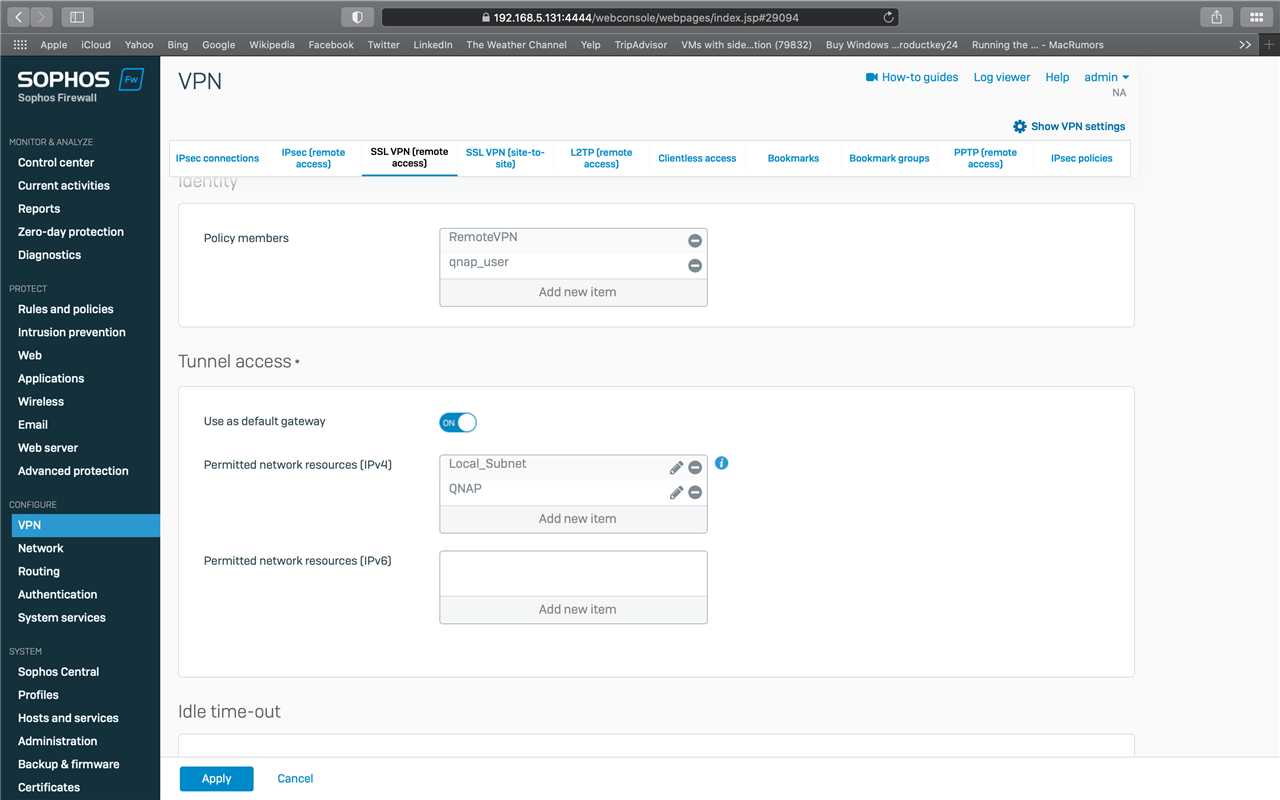I have problems with Sophos XG and accessing from same subnet 192.168.5.x
I have QNAP on my Local network (192.168.1.x), and got a support ticket open with QNAP because it won't route behind Sophos and cannot se gatway.. Long story short, the routing table via SSH shows 192,168.1.1 which is my gateway on LAN, but when it comes to 2nd hop (10.81.234.0) I get an * (asterix)
For sonme reason they want me to test it on same PC a sophos, which inplies i must do Loopback..
This doesn't work,, however, i can connect to VPN and PC from 192,168.1.x address using different PC, just from from PC behind Sophos..
Maybie i'm just over thinking the idea, because all QNAP is trying to find out if its unique to QNAP or not. Either way, i'll just settle for the fact it connects as long as i'm not on Sophos network..
But, i would like to why it fails.
So in summery: I can connect to WAN IP : 103.94.x from other LAN devices from inside, but i can't from PC behind Sophos.
if it something that's important or not worried about it?
BTW.. i did try creating a Loopback_NAT rule MASQ for both SNAST and DNAT.
I can access User portal on 192.168.1.104 which is Port2, but not on Public IP, unless its outside Sophos network. eg LAN
While i'm waiting on QNAP reply, i thought i'd try and see if i can do something here, If its not that imporant, and probably just only for keep qnap support happy, i'm willing to just let it be.,
This thread was automatically locked due to age.