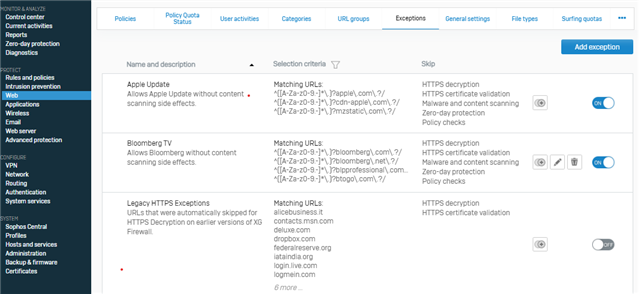I have set up Web Default Filtering rule on XGS136 with HTTP/S scanning and IDS is active. If I turn off the Default Rule it works but then it stops working.
I added three domains related to Bloomberg as an exclusion.
Is there a better way for the Android TVs to access Bloomberg TV in an office environment without showing playback errors after a couple of hours?
This thread was automatically locked due to age.