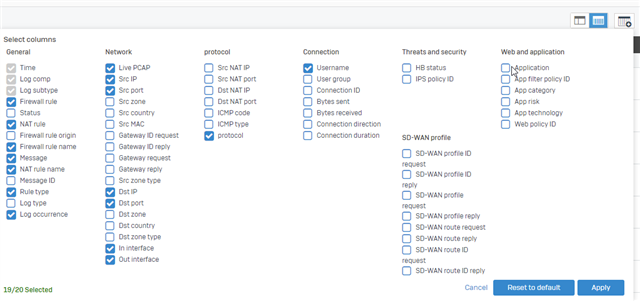Hi,
I have an XG125w (and before that am XG106) with SFOS 18.5.1 MR-1-Build326. When I go to the log viewer, Application Filter tab, the log is empty, It has always been empty, even with the XG106. I checked my firewall rules and they are all set to 'Allow All' in the 'Identify and control applications (App control) section.'
Is this how the Log Viewer is supposed to work, or am I missing something?
thanks,
Brian
This thread was automatically locked due to age.