We have recently downloaded and installed the following iso https://www.sophos.com/en-us/support/downloads/firewall-installers (Software Installers: Firewall OS Software ISO for Intel Hardware)
Onto to our Dell PC with an intel CPU PC 500GB SSD 16GB RAM.
I used RUFUS to create the bootable drive and these are the following options I selected (Let me know if I missed something here) I also went with DD option when starting.

On start up of the PC I have two options after the installation "SF Loader" and "18_5_1_326"
I select 18_5_1_326 option and I get the following message:
"Booting '18_5_1_326'"
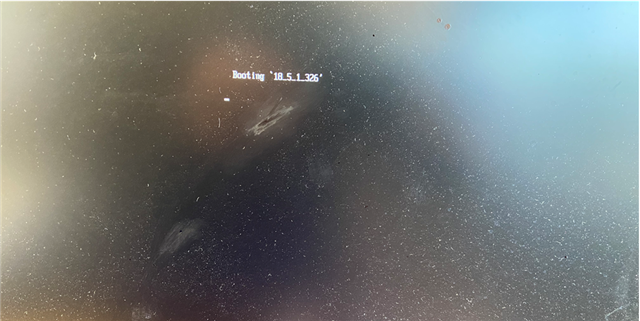
The rest of the screen is blank aside from that message. I have left it on that screen for 30 minutes but it does not change or indicate any sort of progress being made, just a frozen screen with that message. This is where I am stuck at in the setup process currently.
Is anyone familiar with this issue? What steps should I take?
Thank you!
This thread was automatically locked due to age.


