Earlier this year I setup VPN on an XG 135 (SFOS 18.0.4 MR-4) and documented the steps. I am trying to follow the same steps on a new XGS 116 (SFOS 18.5.1 MR-1-Build326) but have encountered a difference that I would like to clarify before going further.
On the XG 135 I configured some self signed certificates using System/Certificates. This allowed me to set a passphrase like this:
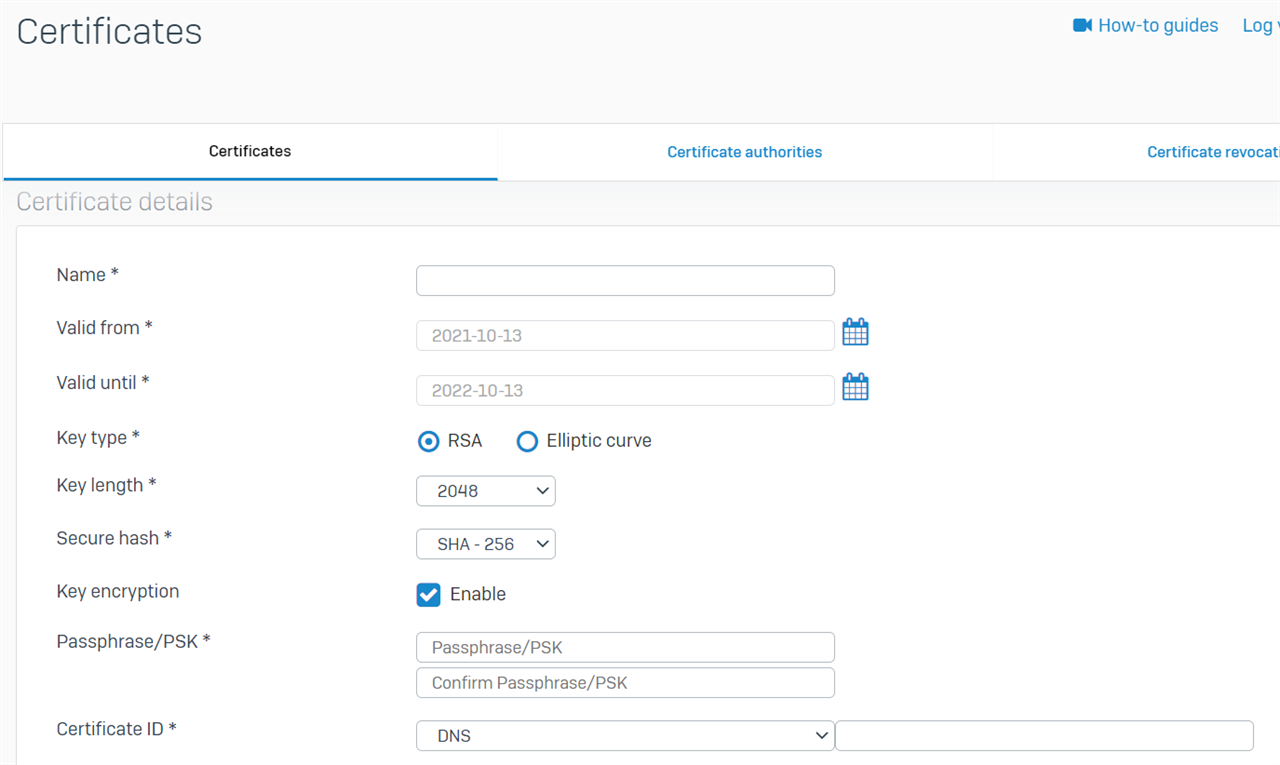
However, on the XGS 116 I don't see the option for a passphrase:
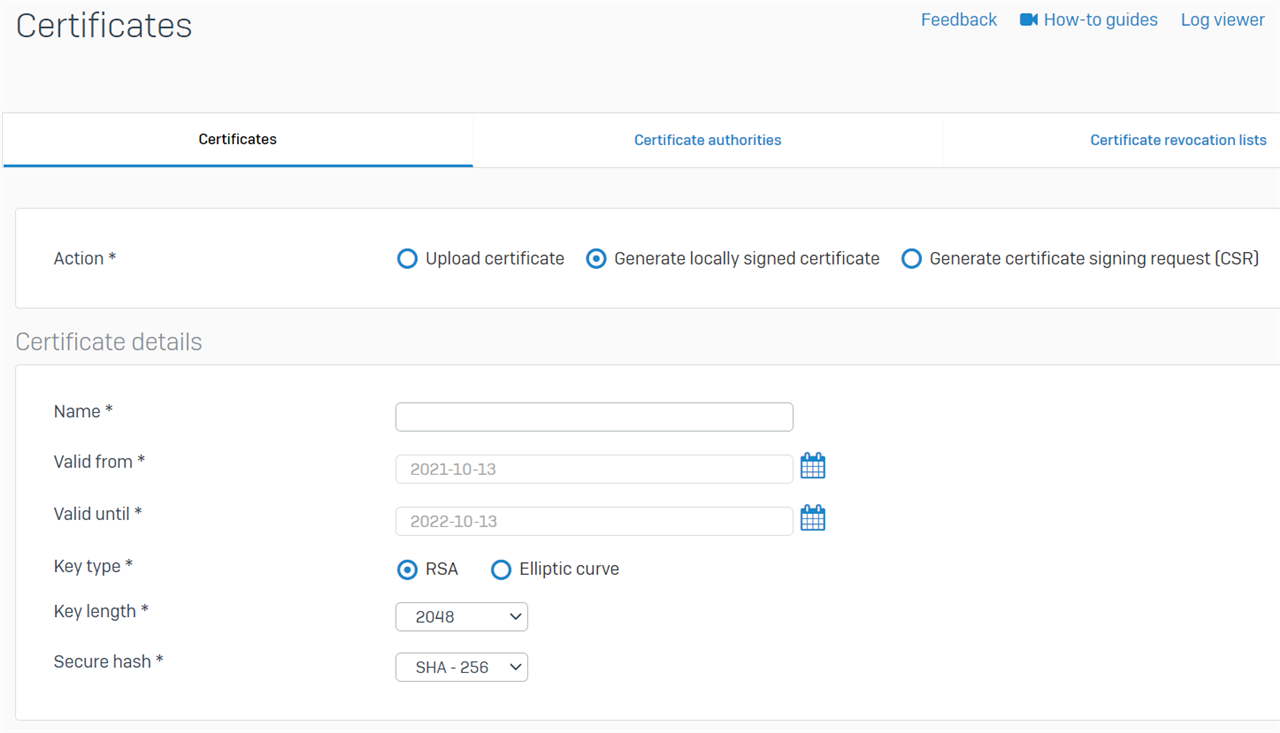
Currently the only certificate that we have is the ApplianceCertificate but the XG 135 uses a custom appliance certificate with a custom expiry date and custom certificates for the VPN configuration also with custom expiry dates. How do I replicate these on the XGS 116 with the passphrase option?
This thread was automatically locked due to age.


