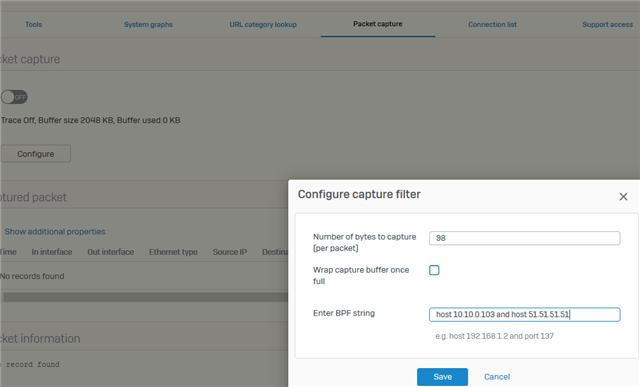Hello there....
I run XG 310 with 18.05 firmware in proxy mode.
I can't find the reason for Sophos XG blocking communication to *.clickmeeting.com. Adding web exception doesn't work:
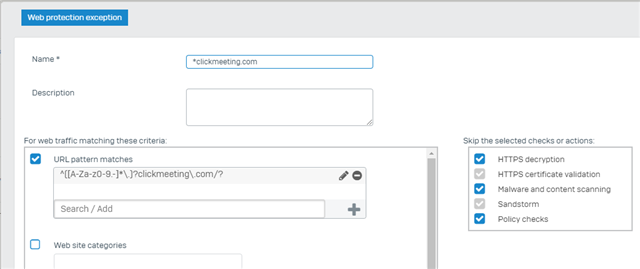
I've also created a category called 'exceptions' with clickmeeting.com domain and added it as allowed to the webfilter profile. Despite , a user can only enter *.clickmeeting.com but they cannot enter the room.
Searching the logs showed some packets are going through and some aren't in firewall section of the logs.
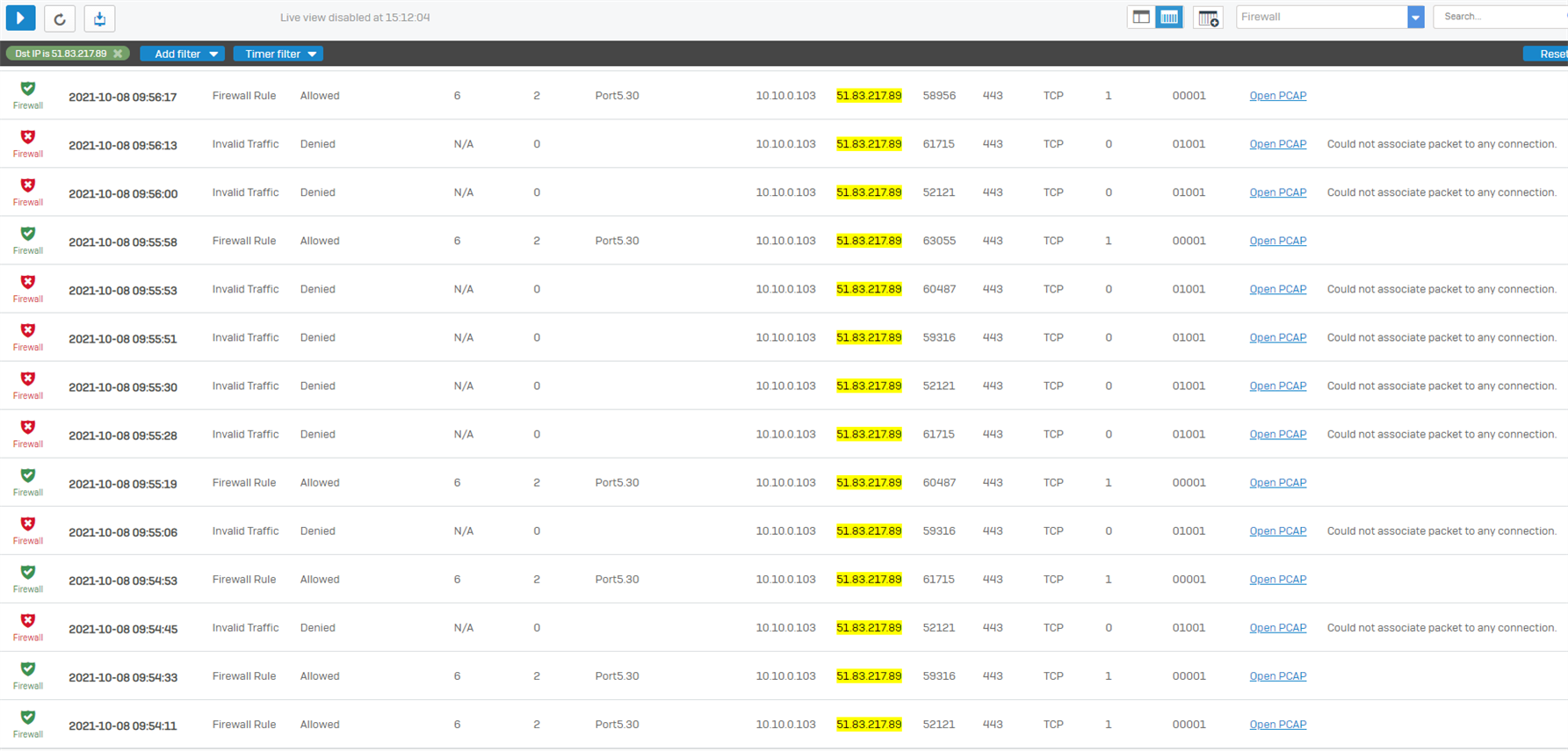
Destination IP is the address of clickmeeting server.
Communication was possible only when I temporarily switched off all security features , allowed all outgoing ports for that local IP -10.10.0.103
What is strange for me is that communicaton initially is established and then we end up with 'Could not associate packet to any connection' on port 443 which is always open.
Any ideas?
This thread was automatically locked due to age.