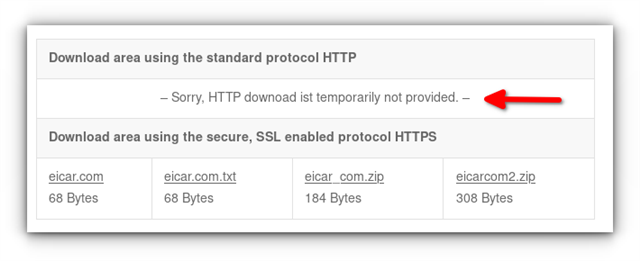I have migrated the settings of my (now end-of-life) Cyberoam device to a Protectli FW4B that is running Sophos Firewall XG Home Edition, latest version.
Initially I was quite happy, but then I tried the EICAR.ORG testfiles, and those Test-Viruses were not detected, as opposed to thr Cyberoam device, which immediately shows an alert message.
Probably, this is one of the cases where the error is just between the chair and the screen :). So, what did I overlook/forget/screw up?
There are no entries in the malware log, the firewall log just shows“allowed“ for the web access, and the firewall rule contains http scanning (see image below)
with best regards
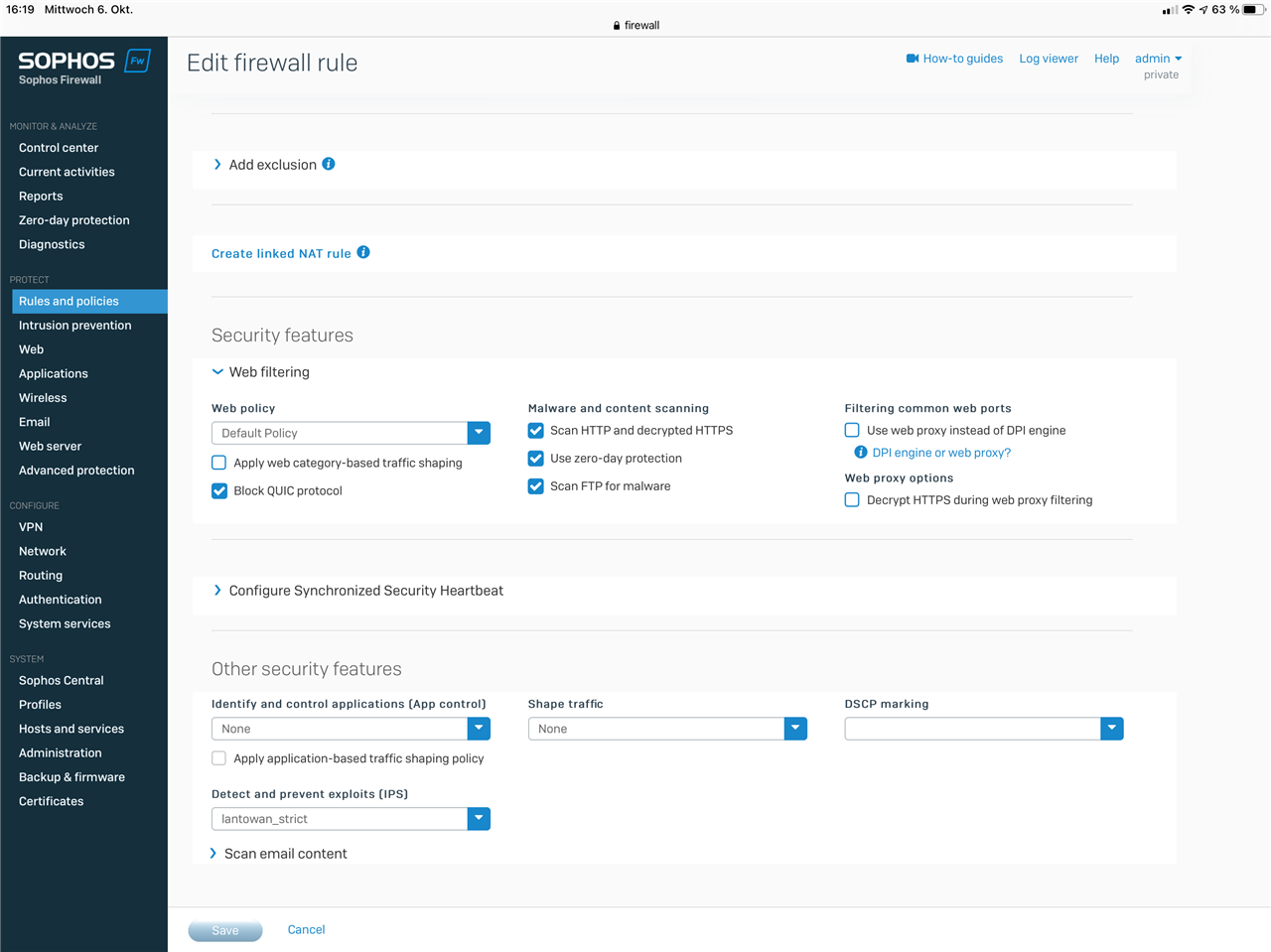
This thread was automatically locked due to age.