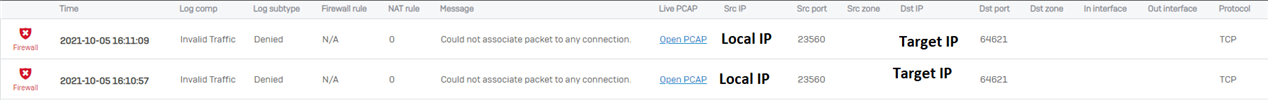Hi,
I have an XG230, with an IPSec VPN configured. The IPSec tunnel is "green" light.
I have a firewall rule with these settings:
Sources zones: LAN, VPN
Source networks: LAN Subnet, VPN Subnet
Destination zones: LAN,VPN
Destination networks: LAN Subnet, VPN Subnet
Services: ANY
From my understanding, I should be able to run any services accross the IPSec tunnel, but i'm facing a strange issue:
Port 53 UDP ( DNS) is working (I can see it in the logs) from 192.168.21.13 to my remote machine 172.24.10.152
Port 23560 TCP is not working ( also in the logs), as it's rejecting by Rule 0, from 192.168.21.16 to my remote machine 172.24.10.152
What could cause this issue ? This is preventing me from completing monitoring tasks.
Thanks a lot, this is really causing me a strong headache !
Thomas
This thread was automatically locked due to age.