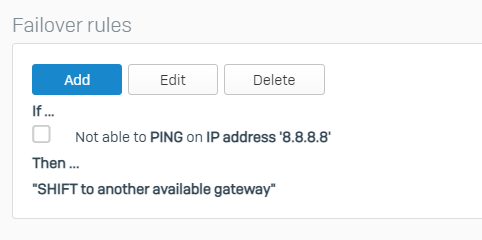Hello,
good day,
We have an XG 230 with the version SFOS 18.0.5 MR-5 and have created an IPsec connection in a failover group. The switch between active and passive works. If the primary internet line is then active again, the automatic failback function unfortunately does not work.
How can we solve this problem?
This thread was automatically locked due to age.