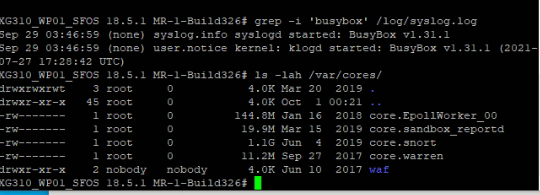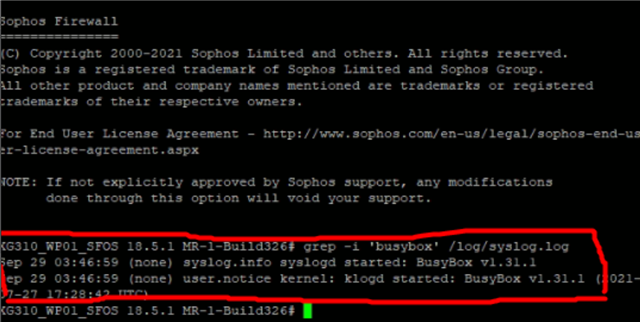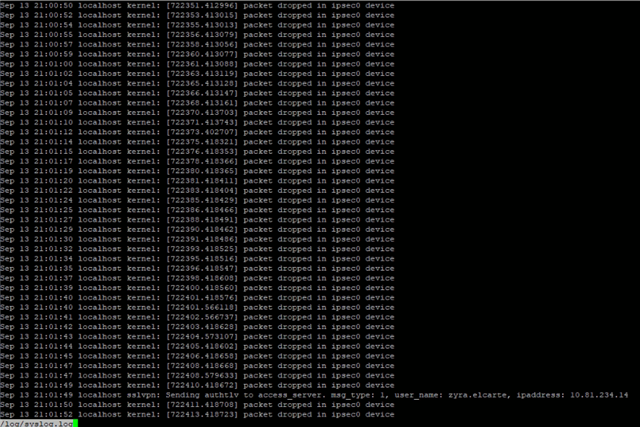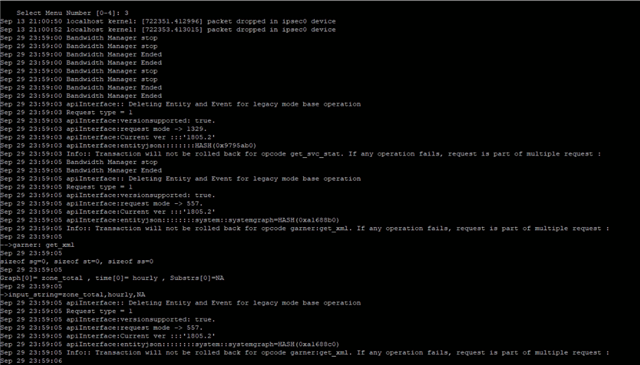Hi to all Sophos Specialist,
Good day.
I would like to report the issue I encountered yesterday with my enterprise Firewall. During the middle of the night our internet connection got lost. Upon checking further I found there was no issue with our primary and backup ISP (Internet Service Provider) connection. I tried to dig deeper and found out that the firewall restarted. BUt the only evidence I was able to collect is the screenshot of the system graph of our internet port. Also the outage only took around 5min. Since restarting a Sophos XG310 firewall normally takes around 10min to 15min depending on the scenario.
Now my question is where can I find the logs showing if the Firewall did a restart? Can I also know what is causing this internet outage? Does anyone encountered this kind of issue? Please check the screenshot below for more details.
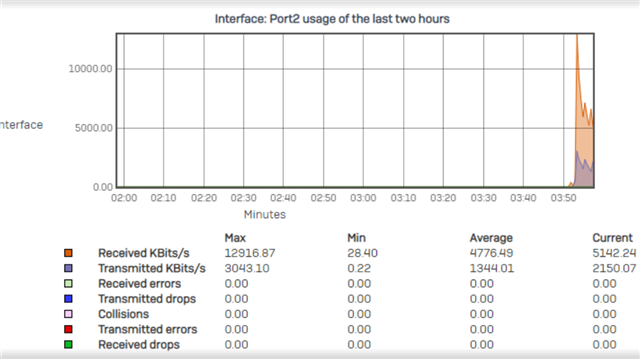
Please advise.
Thanks
Rodney
This thread was automatically locked due to age.