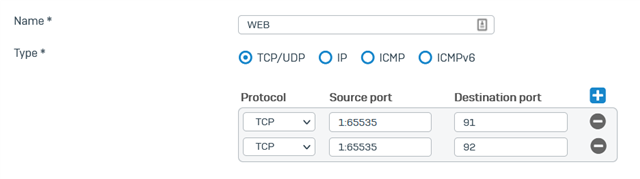Hi All,
I am caught up in a situation were I have Opened Ports 90,91 on which a web based software of ours is hosted through IIS, I am able to reach the website through our local IP (ie 192.xx) but when I Try to reach it with our Public IP while connected from outside the network I am able to access the webpage, however it is not taking me further after I input the credentials to login, i.e. I cannot press the enter button, the webpage stops responding.
The software vendor informed my firewall is blocking something which caused this issue, the page goes to not responding after a while. is it actually the firewall blocking anything?
This thread was automatically locked due to age.