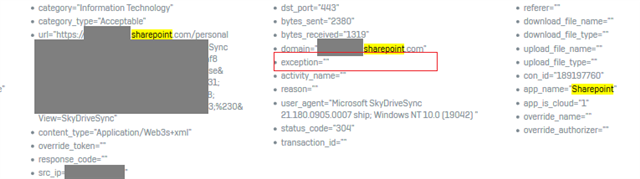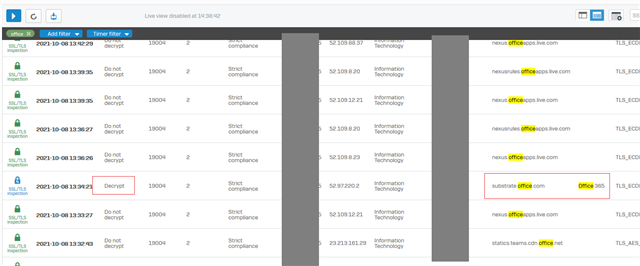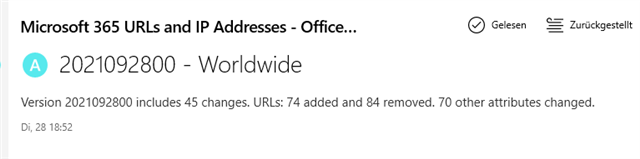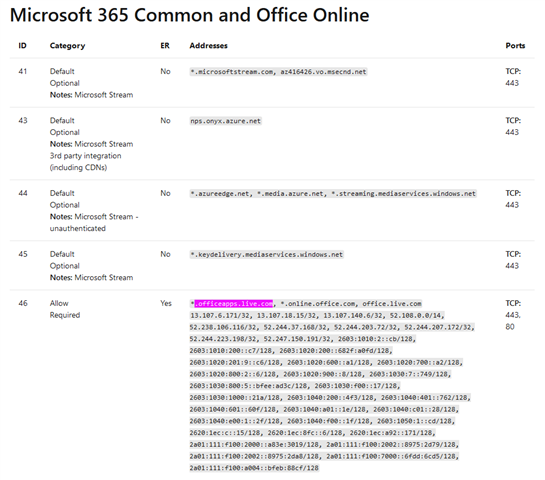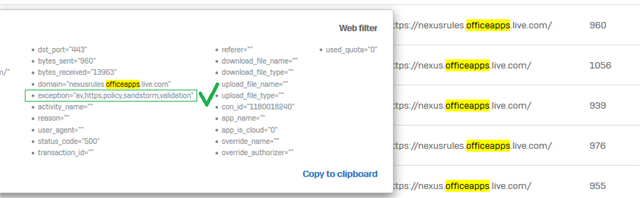Hi
I have a Sophos XG 125. Users in the office experience a lot of timeouts and sluggish behavior when using online excel documents more so those on SharePoint. I have included the required exemptions as per the below link but the problem persists. Users who are working from home do not experience this issue so has to be something in the office premise network. Kindly help in troubleshooting this
support.sophos.com/.../KB-000038173
This thread was automatically locked due to age.