Hello,
I'm trying to create an L2TP VPN using digital certificates.
I followied the instructions in:
https://support.sophos.com/support/s/article/KB-000038160?language=en_US#digitalcert
But I'm still unable to connect:
Dumping the traffic in the XG, I see the requests from my machine:
10:15:52.784693 Port2, IN: IP 5.170.241.139.12736 > myxg.mydomain.com.1701: l2tp:[TLS](0/0)Ns=0,Nr=0 *MSGTYPE(SCCRQ) *PROTO_VER(1.0) *FRAMING_CAP(S) *BEARER_CAP() FIRM_VER(2560) *HOST_NAME(mymachine.mydomain.com) VENDOR_NAME(Microsoft) *ASSND_TUN_ID(3) *RECV_WIN_SIZE(8)
In the strongswan.log and l2tpd.log, there's no information.
This is my L2TP config:
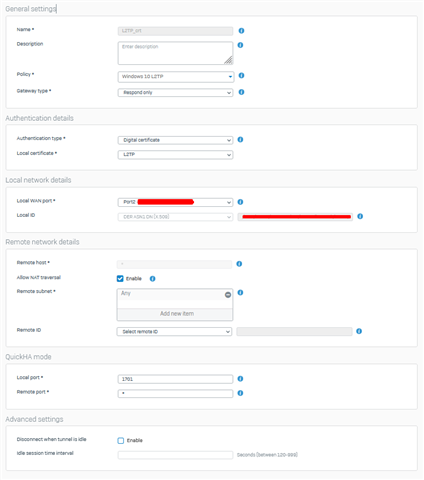
I also installed the CA certificate in my windows machine (Trusted CA repo of the machine) and the L2TP cert in (my personal repo)
Thanks in advance for the help.
XG210 (SFOS 18.5.1 MR-1-Build326)
This thread was automatically locked due to age.

