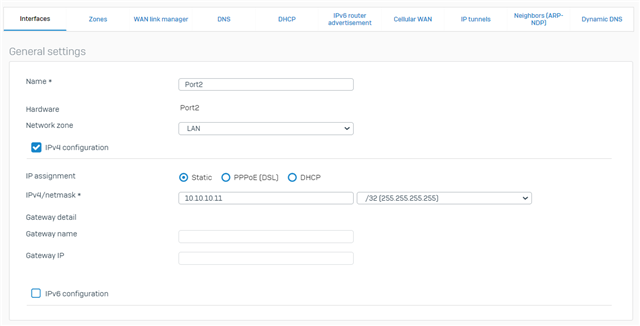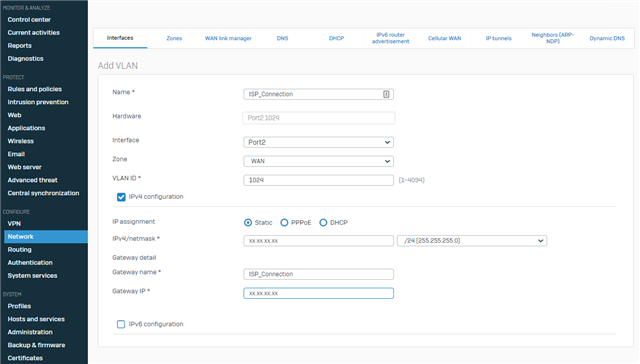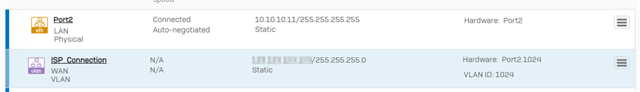Hi all
I'm still a bit new to Sophos XG, so apologies in advance if I'm not using the right terminology etc. Am running the latest firmware (SFOS 18.5.1 MR-1-Build326) and the current WAN uses DMZ to enable me to add VLAN tagging as required by the ISP (as it appears a static WAN connection doesn't have a VLAN field).
Port 2 is where the WAN comes in and Port 1 connects to the LAN (a switch). There is also the default Bridge (br0) that has ports 1, 3 and 4 as Member Interfaces. I wish to plug a backup WAN into Port 4, so I remove Port 4 from the Bridge (br0) so that I can set it up as an Interface. As soon as I do this and save the change, ALL internal traffic drops (eg. no devices can see the internet and I can't even access the XG106 on it's own LAN IP). I would expect problems if I was to remove Port 1, as that's the internal LAN port, however, I'm removing Port 4, which has (currently) nothing connected to it.
Anyone got any ideas? Is this a bug or is there some sort of logic here that I'm missing and I'm just a fool?
Any help greatly appreciated!
This thread was automatically locked due to age.