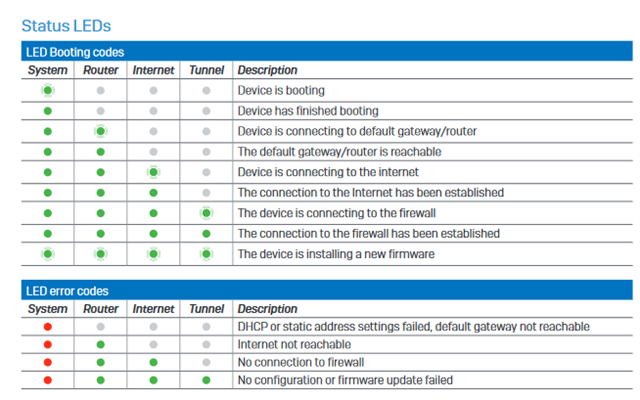Recently I purchased a RED20 to connect our branch office to HQ. The HQ has a Sophos XG firewall (XG310) which is all up to date.
When I try to connect the RED20 from the brach office to HQ no connection is being made.
What happens is this:
when booting the RED20 the system light starts blinking green and after a few seconds it's steady green and the router light starts blinking green.
After 70 seconds the router light dies and the system light turns red. This sequence keeps repeating itself.
The RED20 is connected directly to router and it should get an IP address from it.
On the XG I added a RED interface but it doesn't show any signs of connectivity with the RED20 (offline)
Does somebody have any clue why this isn't working?
This thread was automatically locked due to age.