Hello all,
I'm stuck at the following, hope to get the community's help.
I have the following network configured. I am trying to ssh into the CORE SWITCH from the MGT PC but to no avail. XG210 is currently configured to perform InterVLAN routing via firewall rule.
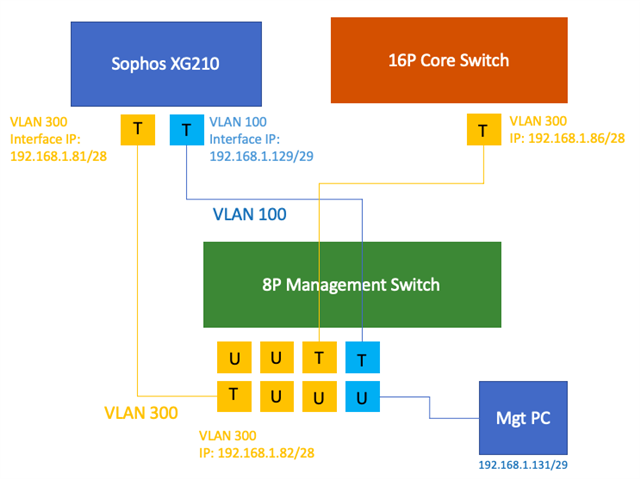
Firewall rule is currently set as:
Source Zone: LAN, Source networks and devices: Management hosts (represents 192.168.1.128/29 network)
Dest Zone: LAN, Dest networks and devices: Logging hosts (represents 192.168.1.80/28 network), Any services
There are no static routes in the XG210 firewall.
I am able to ssh/ping from the MGT PC to Management Switch
I am able to ssh/ping from the MGT PC to Sophos XG210
I am not able to ssh or ping from the MGT PC to the Core Switch - How can i make this happen?
Subsequent checks
1. Checking the Log viewer shows the XG210 permits the ssh connection from MGT PC (src ip:192.168.1.131) to CORESWITCH (dst ip: 192.168.1.86). From the MGT PC, Putty gave "Network error: Connection timed out" as an error. Could this be a routing issue?
This thread was automatically locked due to age.


