In order to control kid's internet access time, I enabled the authentication. If using "web authentication for unknown users", timeout will happen after about 10 min if using other app such as YouTube. Hence I try to deploy the agent. The problem is the "generate locally signed certificates" is dim and I could not create agent cert.
From another post in the forum, this issue happens in evaluation and it would be gone after registration. However I checked that the home firewall has been registered but the licenses are still Evaluating. Does it mean Sophos FW home not support "generate locally signed certificate"?
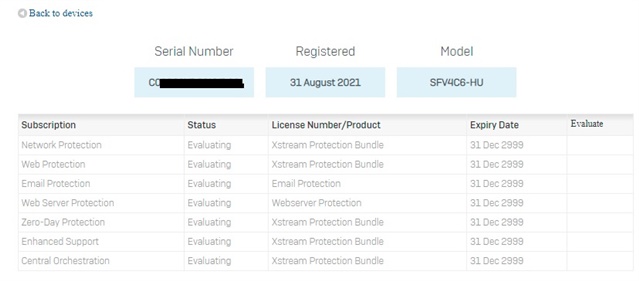
This thread was automatically locked due to age.


