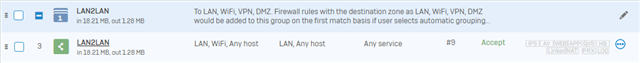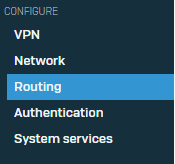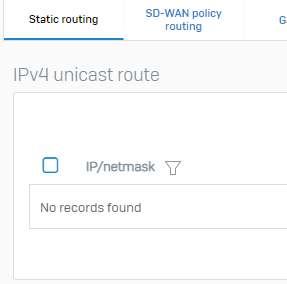I have Sophos XG firewall, already created LAN to LAN Policy.
In Port 2 : WAN
Port 3 : LAN : 10.0.0.0
Port 4: LAN 192.168.0.0
Port 5: WAN : WAN
I am not able to ping from 192.168.0.0 network to 10.0.0.0 network . However I can ping the gateway 192.168.0.1 from both the network.
Need help in this regard.
This thread was automatically locked due to age.