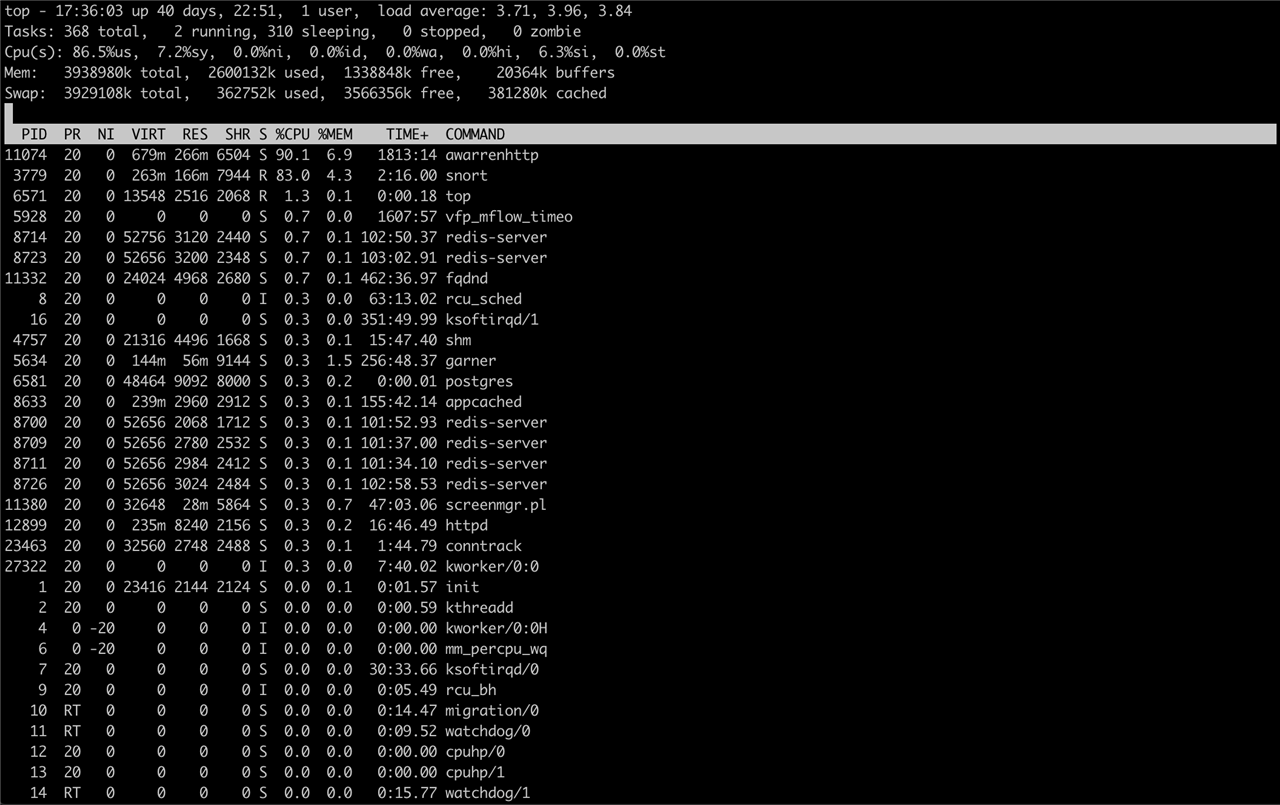The subject is a little bit vague, but there were a few times that any devices couldn't connect to the internet recently for a few minutes.
When I logged into the admin interface, the CPU usage was 100%.
I wonder what I could check to understand the situation ?
This thread was automatically locked due to age.