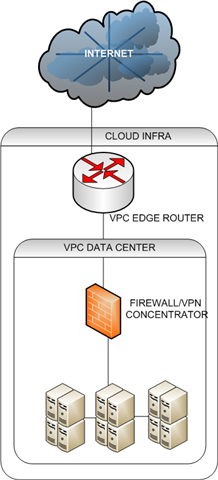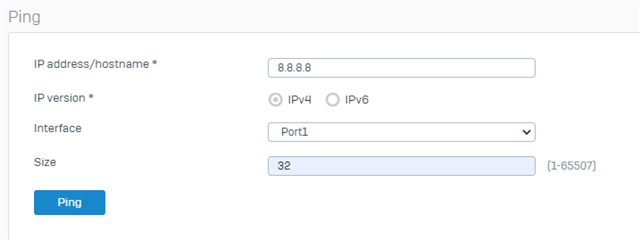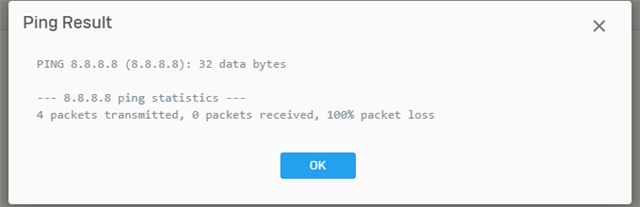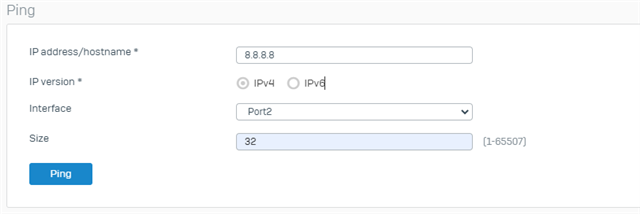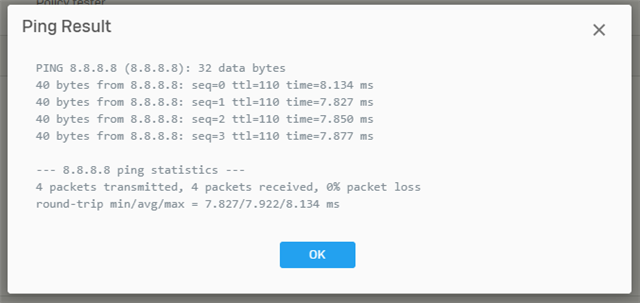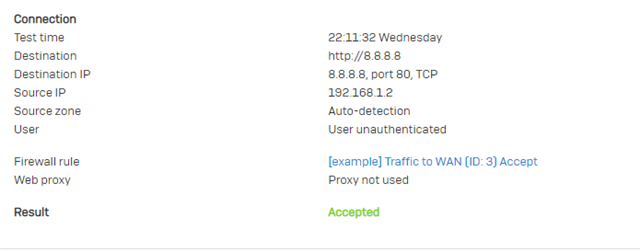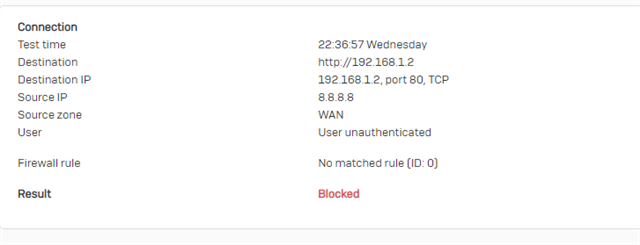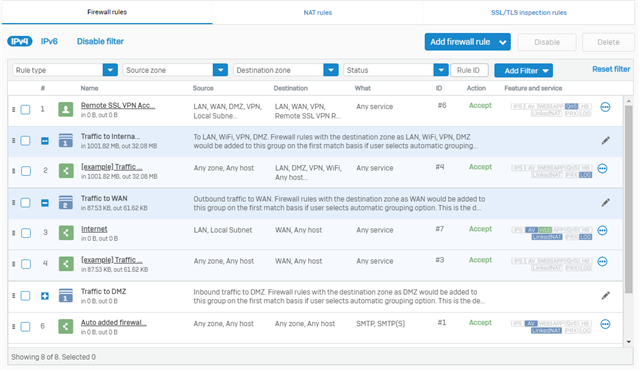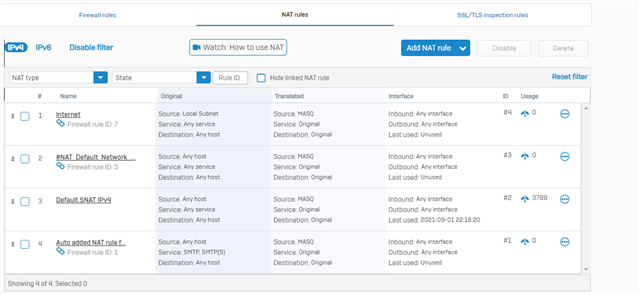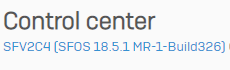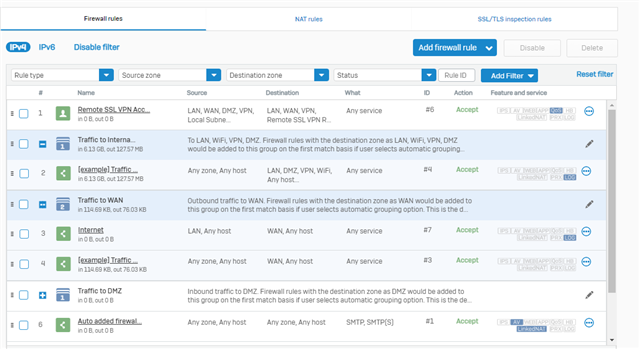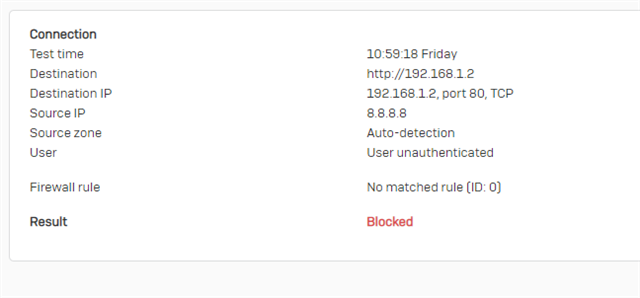Hello team,
I have configured Sophos XG. It came online and I configured Remote Access VPN which is working fine over the internet. However, the LAN cannot access internet completely. Any suggestions would be highly appreciated. Thanks.
This thread was automatically locked due to age.