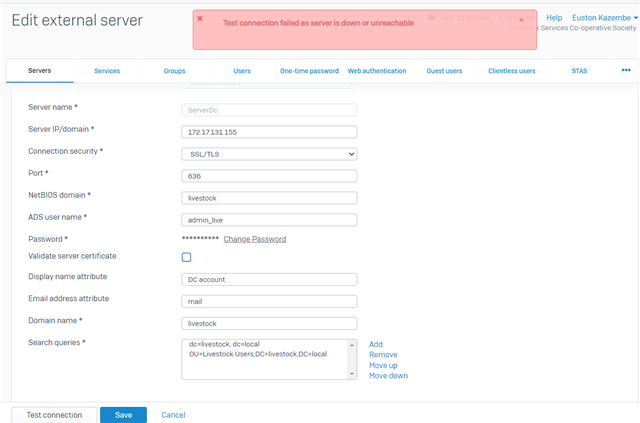STAS is no longer working after I upgraded my domain controller from windows 2012 to windows 2019. I introduced two domain controllers running windows 2019 and demoted the 2012 windows AD which I had initially installed STAS. I have now installed STAS on the windows 2019 domain controller and the connections works ok. I can see the live user on STAS but I cant see them on the Sophos Appliance XG210.
This thread was automatically locked due to age.