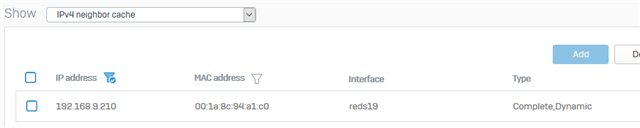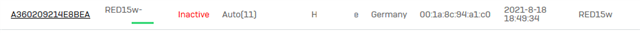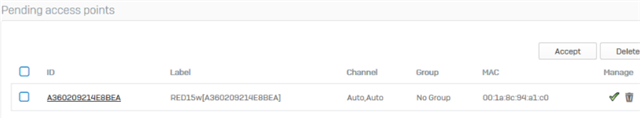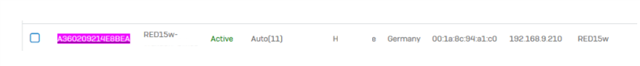I have a RED15W which was working fine, with WiFi. AP was active.
Because the IP range assigned to this RED became to small, I changed the IP and Subnetmask.
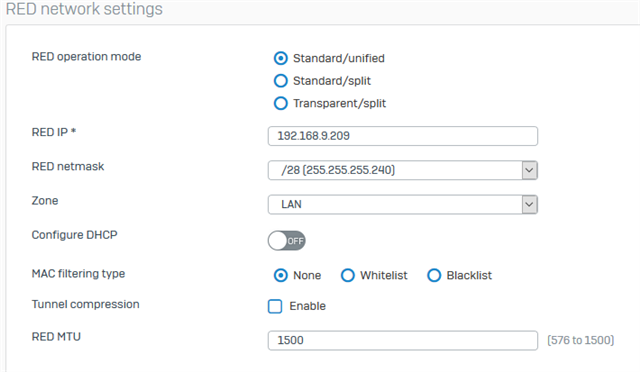
Changed the DHCP Server object on the XG accordningly.
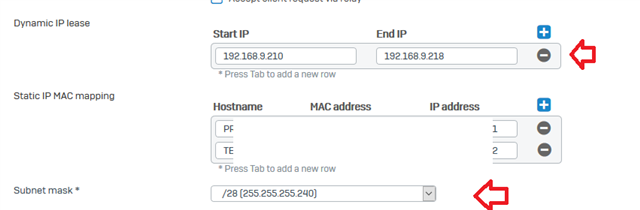
The built-in AP of that RED has the IP 192.168.9.210 with MAC Address 00:1a:8c:94:a1:c0
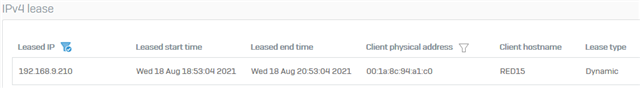
So far so good.
..
Problem now is:
AP of that RED is inactive since the change.
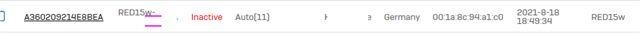
I disabled, enabled and re-saved the RED several times, stopped and restarted the DHCP. Did not help.
The cause for the AP beeing inactive is, AP received an IP address but now is not getting an ARP reply from the XG for the magic IP 1.2.3.4
I think, this is because the XG has no ARP for the IP of the AP as seen below. There is an ARP Entry for all the other RED15W AP devices, why not for this?
Why is XG not answering with ARP Reply?
Time;In interface;Out interface;Ethernet type;Source IP;Destination IP;Packet type;Ports [src,dst];NAT ID;Rule ID;Status;Reason;Connection ID;Connection status
18.08.2021 19:35;reds19;;ARP;192.168.9.210;1.2.3.4;ARP - NDP request;--;0;0;Consumed;;0;UNREPLIED
18.08.2021 19:35;reds19;;ARP;192.168.9.210;1.2.3.4;ARP - NDP request;--;0;0;Consumed;;0;UNREPLIED
18.08.2021 19:35;reds19;;ARP;192.168.9.210;1.2.3.4;ARP - NDP request;--;0;0;Consumed;;0;UNREPLIED
| Ethernet header |
| Source MAC address:00:1a:8c:94:a1:c0 |
| Destination MAC address: ff:ff:ff:ff:ff:ff |
| Ethernet type ARP (0x806) |
| ARP Header |
| ARP type: ARP - NDP request |
| Source MAC address: 00:1a:8c:94:a1:c0 |
| Source IP address: 192.168.9.210 |
| Destination MAC address: 00:00:00:00:00:00 |
| Destination IP address: 1.2.3.4 |
Why has the MAC of that AP of the RED no ARP entry on the XG? It has served the IP via DHCP!
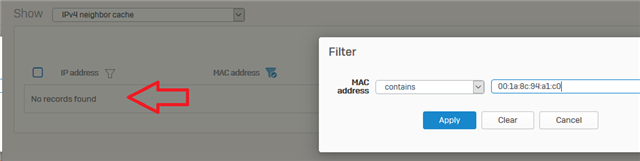
Why is the magic IP shown on an other RED??
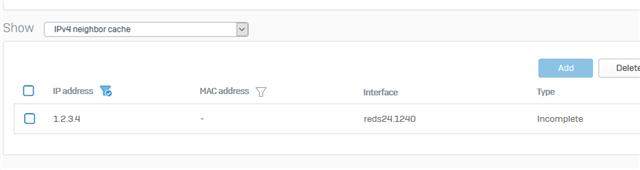
This thread was automatically locked due to age.