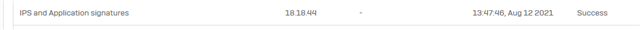This is the second time it has happened.. but on my XG firewall SNORT is murdering my firewalls and making them unusable. WHYYY!!???
Seriously though.. did anyone else have this happen today or know what causes it?
This thread was automatically locked due to age.