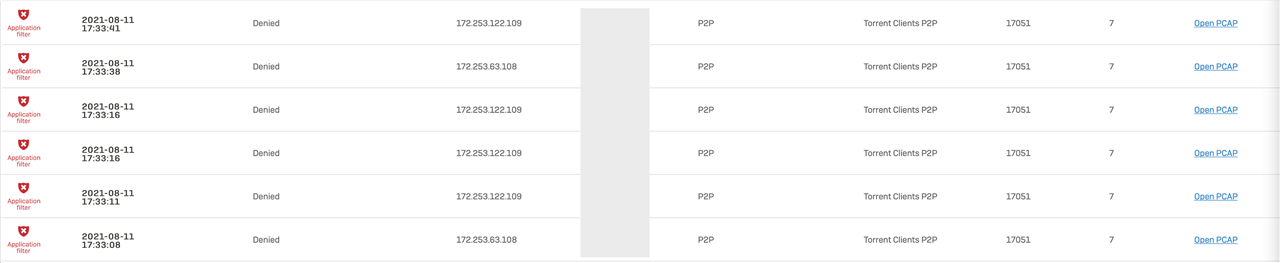A while after updating to 18.5.0 MR1 this morning, we noticed we're not getting incoming mail from Apple iCloud. I kept assuming it's an issue with TLS or something, but email worked on my iPhone when I turned off WiFi and went with cellular.
In the end it turns out that we were getting tons of Application Control rejects for "Torrent Clients P2P" (Message ID 17051, POLICY ID 7). I turned off App Control on the firewall rule that covers email and now it's working.
This may be an error with 18.5.0 MR1 or it might be due to a wonky pattern update. I didn't change anything.
This thread was automatically locked due to age.