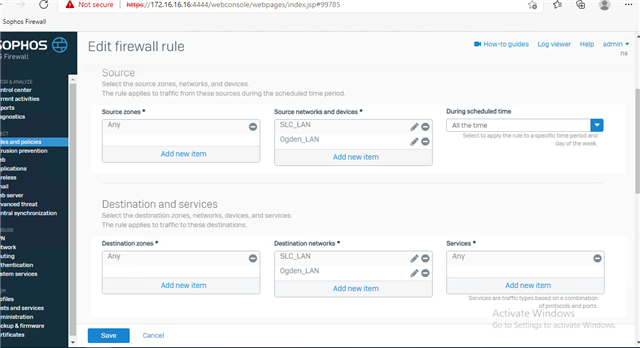Hello Teams,
My very first post regarding issue I am having with the home lab I built.
Running 2 identical Sophos VMs on Hyper-V + few VMs each behind the XGs
I was able to successfully configured IPsec tunnel between 2 XGs successful
I can ping from host at one end to the other end XG WAN IP and LAN IP but I can't ping the host behind the LAN Interface if the other XG.
Ref. image below:
e.g. Win10_Powershell PC on the left can ping > SophosXG05 > 10.0.0.1 (Internet) > 10.0.0.45 (SophosXGHome WAN) > 172.16.16.16 but not 172.16.16.50 (win 10 PC)
I don't know what am I missing here.........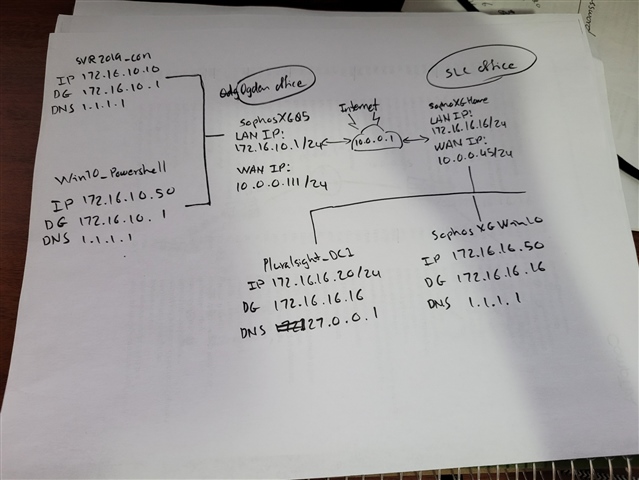
This thread was automatically locked due to age.