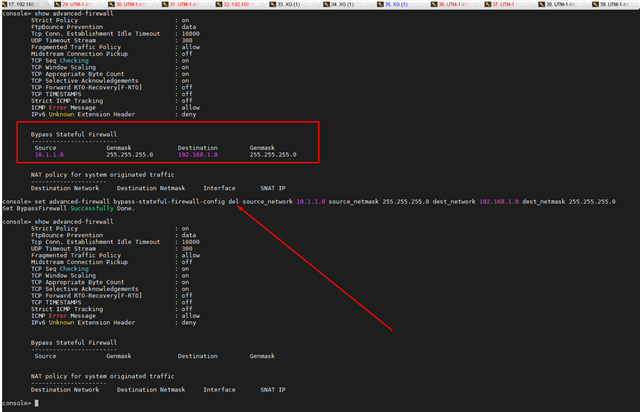This is hopefully a simple question... how does one undo the Asymmetric Routing commands as illustrated here: Avoid Asymmetric Routing in Cyberoam (sophos.com)
Yeah, the article is for Cyberoam but applies to XG as well. Thanks in advance!
This thread was automatically locked due to age.