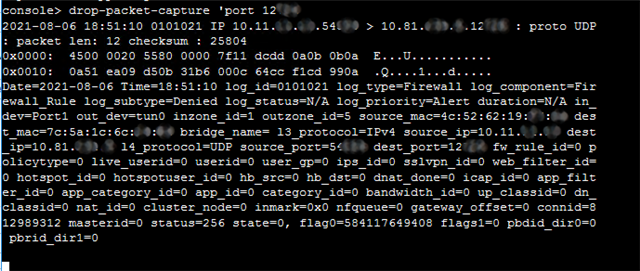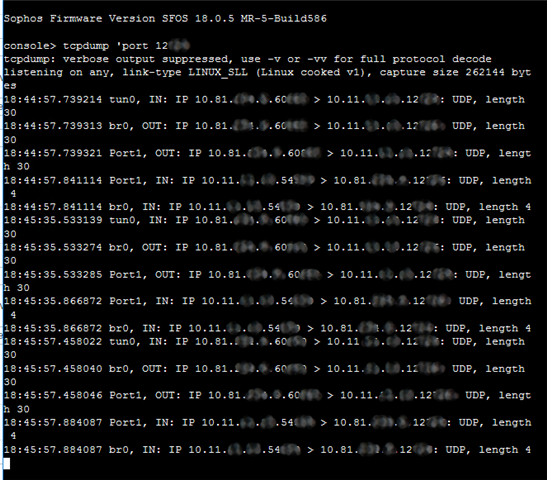We have a server which has third-party software. it uses special port "12***".
VPN SSL was configured on the Sophos XG firewall. and VPN users have ping to the server.
In firewall rules for services field was selected any services.
But we cannot reach to this port via VPN (Locally, the software lunching and working well).
Is there any configuration which could help to fix my configuration?
Any supports are appreciated.
This thread was automatically locked due to age.