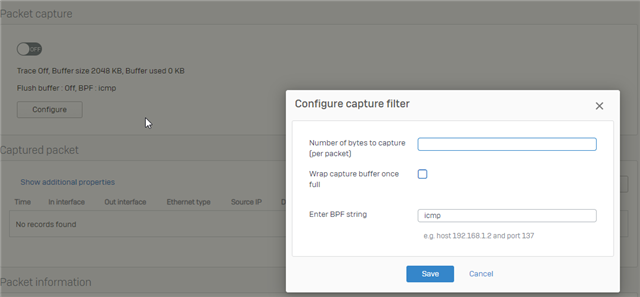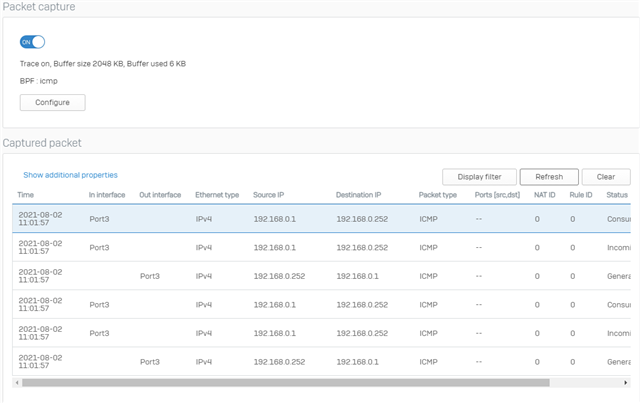Hello,
i have a problem on a XG330 (SFOS 18.0.5 MR-5-Build586).
I have created a VPN IPsec (site to site). Sophos says its activ, also connection is green. I can ping the tunnel from the sophos without problem.
When iam in the VLAN 192.168.100.0 , i cant ping or access the tunnel, but i created all hosts/subnets and firewall rules to the tunnel, and dont know why its not working out of the vlan.
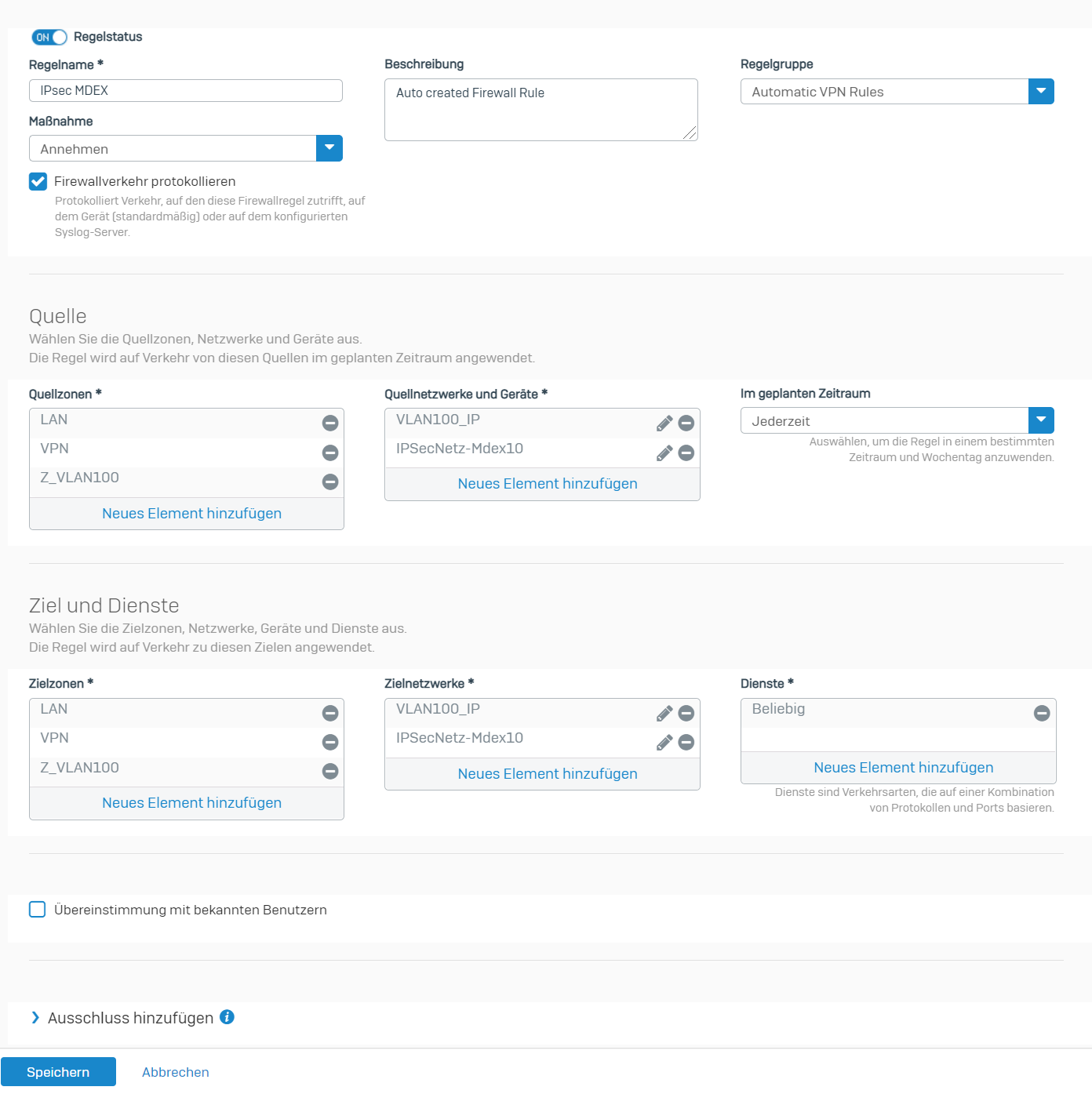
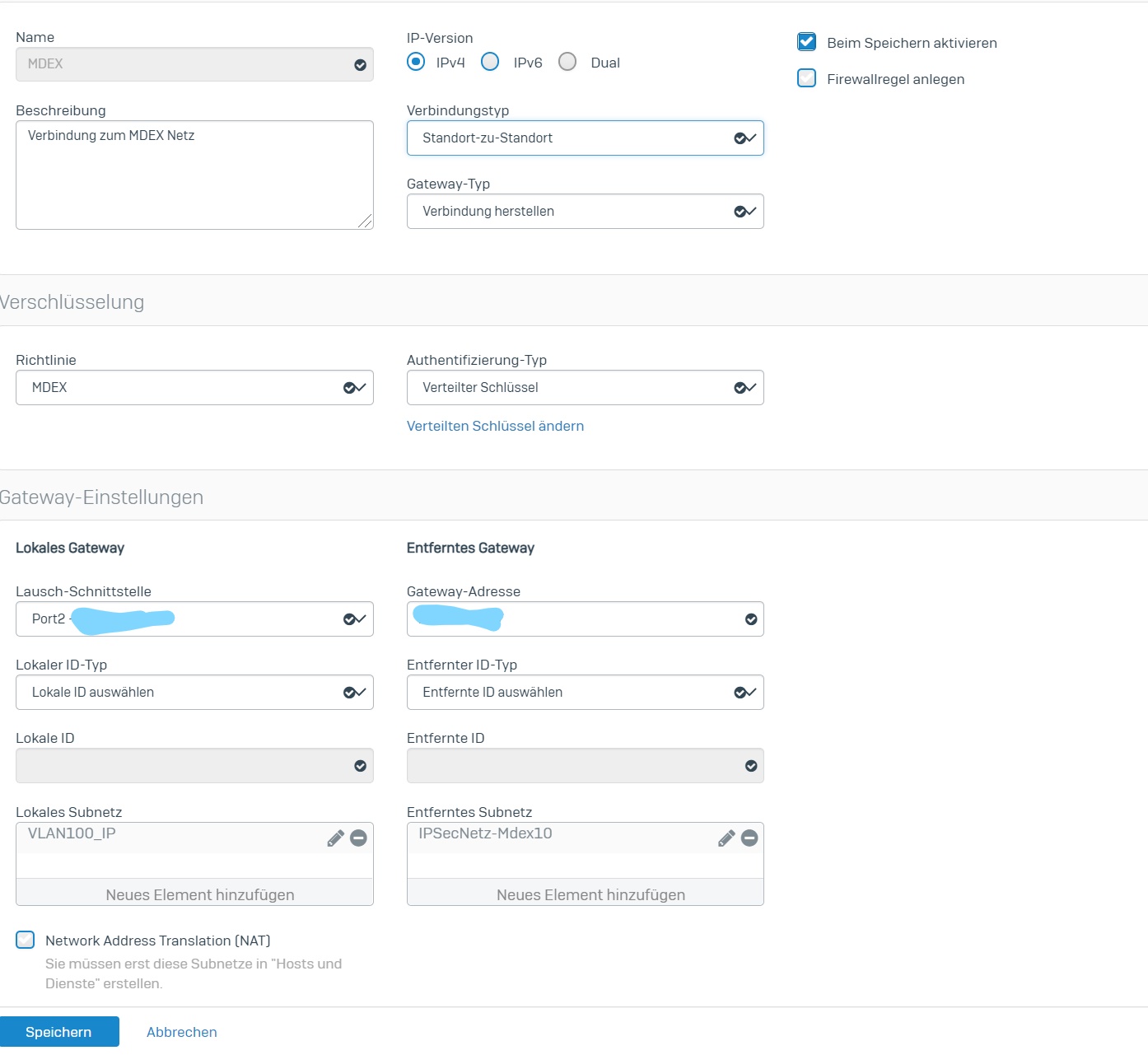
This thread was automatically locked due to age.