Hi,
We use sophos XG home edition firewall, WAN interface showing red every few hours on control centre, we ware read post on sophos community as per community said we have configured WAN Link Manager and configure a Failover Rules but no luck, Failover rules screen shot as below.
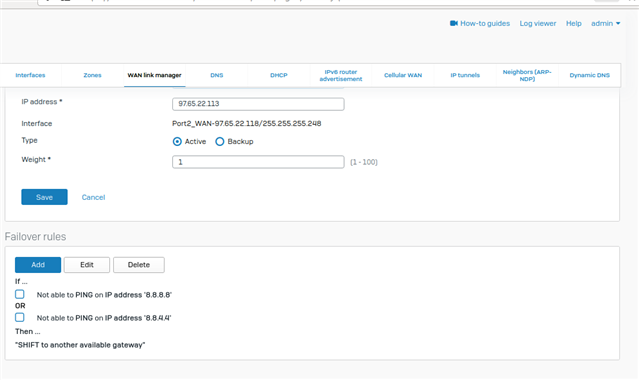
After the showing interface red our port forwarding working stop, and we need to restart firewall after restart firewall port interface showing green and port forwarding working fine
We are able to ping of the firewall WAN gateway during it is showing red.
How to resolved such issue we need to restart firewall every few hours.
This thread was automatically locked due to age.


