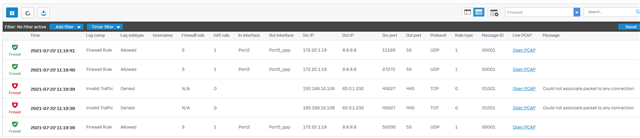I'm in the process of evaluating firewalls for a few, small businesses I do support for on the side. I tried pfSense, OPNsense and Untangle and now it's Sophos XG's turn. I'm no firewall guru but was able to get one of my clients up and running with Untangle fairly quickly but I'd like to give Sophos XG a shot. The reason I picked Untangle vs pf or OPN is simple..... the firewall log files were super easy to read with Untangle. I know this sounds silly (and maybe my inexperience with pf and OPN unfairly disqualified them) but with pf and OPN, when incoming traffic was being blocked, I remember it was a nightmare trying to figure out the destination IP/port # for blocked traffic that was destined for an internal PC.
Example.... I knew traffic was coming in that a PC at the office was waiting on. Untangle was the only firewall (of the 3 I tested) that showed the internal destination of that traffic so it was easy to find and create a rule for it. With the 'sense' products, I could only find logging that showed all traffic being blocked at the WAN interface. I also had weird problems with Android apps on some of their smart TVs in the break rooms. With Untangle, everything just worked and tracking down dropped traffic was super easy.
Unfortunately, at my house here.... I don't have any PCs with dual NICs and getting Sophos running in Virtualbox is giving me fits (host OS is Debian) so I can't set up a test environment to get me the data I'm after.
So........ could some kind stranger post a sample log that shows traffic being blocked that is destined for an internal IP along with port #, protocol? I'm just curious how easy the Sophos log files are to read and if they show detailed data about dropped traffic.
Thanks
This thread was automatically locked due to age.