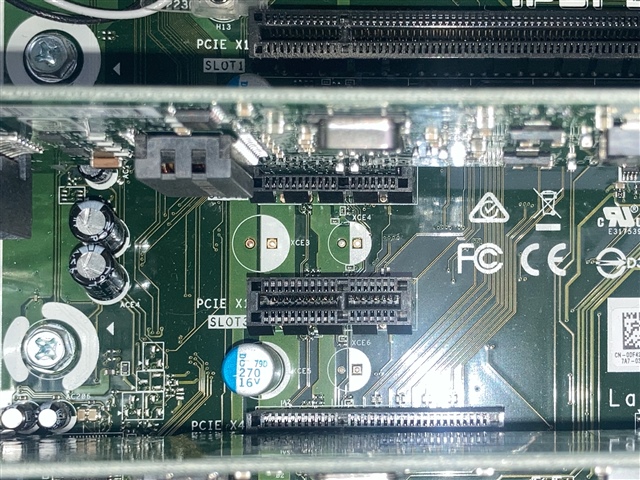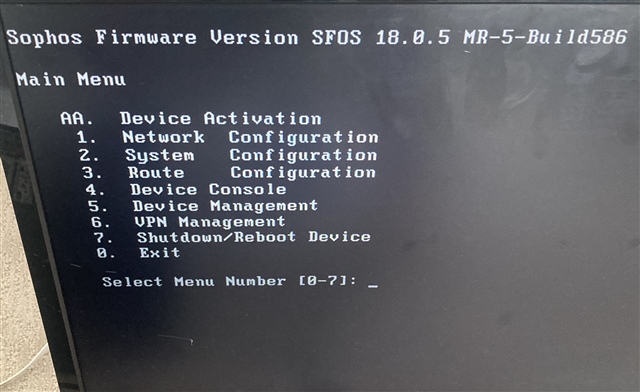Hello,
Very basic question here that I've been unable to get to the bottom of. I have an Intel-based Dell XPS tower (XPS 8930) with a built-in NIC. I purchased a second NIC. I downloaded the ISO free trial (SW-18.0.5_MR-5-586.iso), put it on a thumbdrive and ran the install, but after installation, it doesn't detect either of my NICs and goes into failsafe mode, with the reason being "Network Interfaces lower than minimum required". I CANNOT find any information on the required hardware.
This page doesn't help me, and I find it strange the title is Installing on Windows when you're just wiping out the entire installation / OS when booting to the thumb drive and installing. The title should be "how to download and flash the ISO image on a thumbdrive using Windows" (https://docs.sophos.com/nsg/sophos-firewall/18.0/Help/en-us/webhelp/virtual-software-appliance/nsg/sfos/tasks/vs_SoftAppInstallationWindows.html)
Am I missing something? All the documentation I'm finding is very old, and when I do find something, it already assumes you've installed the ISO onto your hardware and jumps right in to configuring the firewall with the GUI.
Intel Core i7-8700 @ 3.20 GHz
16 GB RAM
This thread was automatically locked due to age.