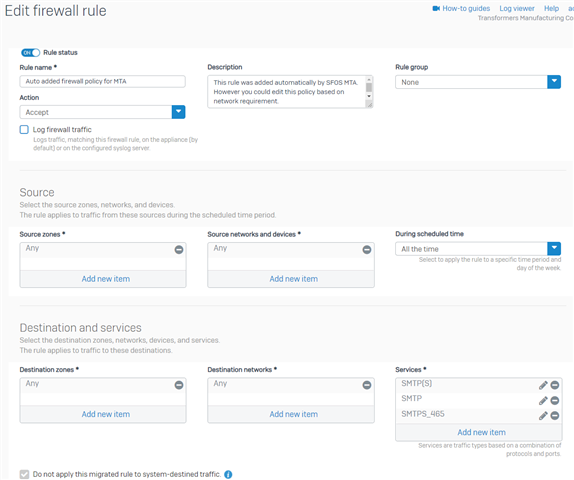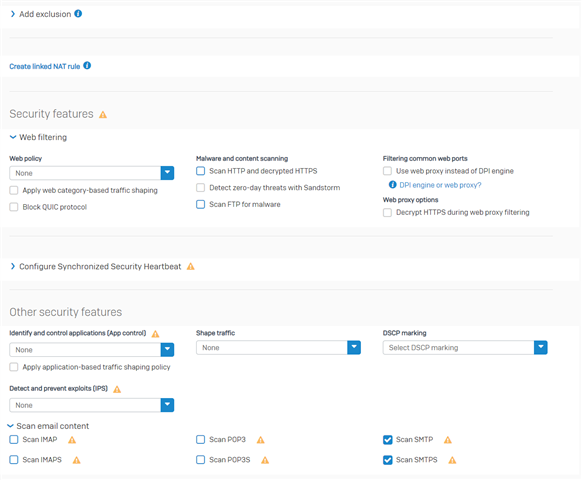Hi all,
I got an XG125 Sophos firewall version SFOS 18.0.5 MR-5-Build586.
Some of the users use the built-in mail service in the iPhones.
When the users are connected to the LAN-WiFi which is linked to our network, they cannot send emails from their phones.
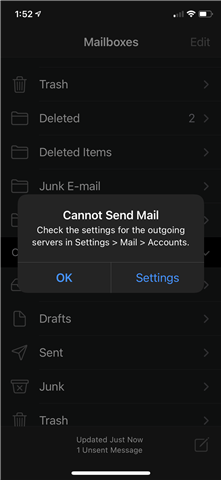
Has someone have this issue before???
Regards,
Johana Romero
This thread was automatically locked due to age.