Hi. I don't know why bit.ly links not working on my firewall. Any reason for this? My web filtering rules are No ads, and no explicit content.
This thread was automatically locked due to age.

Hey, What these links resolve to? I verified with a bit.ly URL (https://bit.ly/3hlMUMv) this one redirects to sophos.com with No ads and No Explicit content filter on.
Cross-verify yours with the log-viewer once.
Head to the Log-Viewer, Select Web Filter module, put LAN IP of the machine in Search, and hit enter. Browse the shortened link and refresh the log viewer to verify whether was it blocked or not.
Make sure to keep the 'Log Firewall traffic' enabled in the firewall rule.
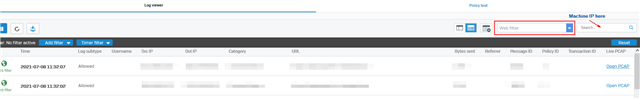
Try with "None" in the web filter once and verify if that works or not.
With "Allow All" --> Firewall scans traffic as a transparent proxy. Everything is allowed but traffic will go through the firewall's transparent proxy
With "None" --> Firewall doesn't proxy the traffic at all and it rather forwards the traffic to the destination.
Try with "None" in the web filter once and verify if that works or not.
With "Allow All" --> Firewall scans traffic as a transparent proxy. Everything is allowed but traffic will go through the firewall's transparent proxy
With "None" --> Firewall doesn't proxy the traffic at all and it rather forwards the traffic to the destination.