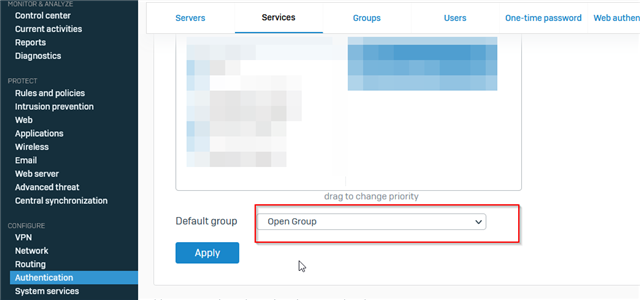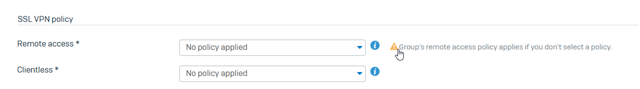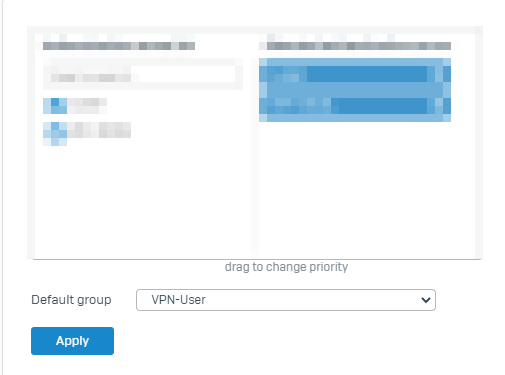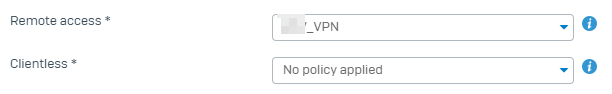Hello everyone,
i have a hard time on a problem which seems to appear after the last update (maybe not realted) to SFOS 18.0.5 Build 586)
My VPN Setup via ad groups stopped working (or is working more than it should)
normal configuration:
1. Add user to AD Group "VPN"
2. User downloads + installs Client with config from self service Portal
3. be happy
now it behaves like this:
1. User can login to self service portal and download Client (without being in the ad group)
2. VPN connections can be established
3. The XG adds the user to the group "VPN" in the XG while there is still no change to the ad group
did anyone experience a similar issue? I double checked configurations with another working XG which do not got the problem.
Kind Regards
This thread was automatically locked due to age.