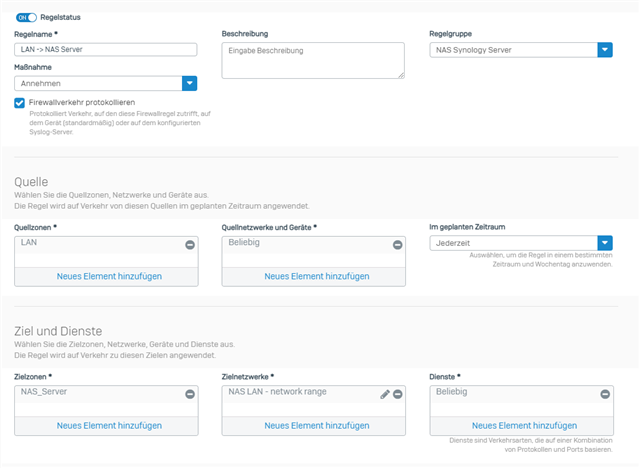Hello,
how can i set up the XG so that I can still use my free LAN ports, e.g. to set up various clients on different networks
What have I done.
Device port
Port 3 = 192.168.10.1/28 / Gateway = 192.168.10.1 / DNS 192.168.10.1
Port 4 = 192.168.20.1/28 / Gateway = 192.168.20.1 / DNS 192.168.20.1
DHCP
created for both LAN ports 3 and 4.
Zone
Port3 and Port4 each assigned in their own new zone
Now for the first test I have created firewall rules for one of the two PORTS.
Unfortunately, e.g. I cannot leave the existing network
172.16.0.1/16
can not reach the gateway of PORT3. The zone can perform PING and DNS resolution as a service.
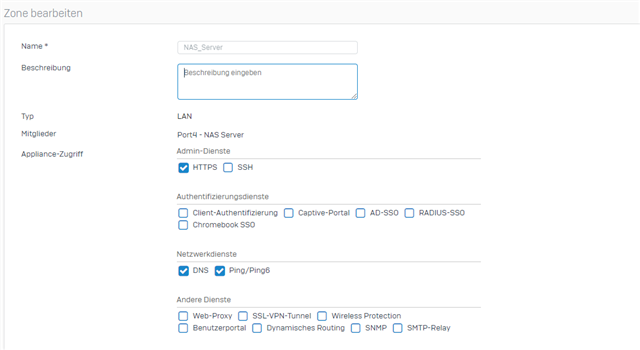
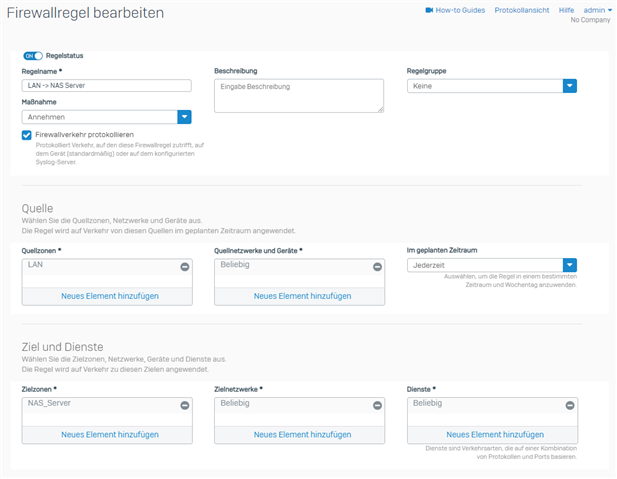
This thread was automatically locked due to age.