How to allow specific youtube channel in sophos xg firewall
This thread was automatically locked due to age.
Hello Bluejay,
Thank you for contacting the Sophos Community.
This is just provided as a best effort but you can do the following:
You would need to know the URL of the video you want to allow for example www.youtube.com/watch
1. You need to create a Web Category for "v=PFZdcwELMao" as Keyword
2. You need to allow this category in the Web Policy, and block Video Hosting
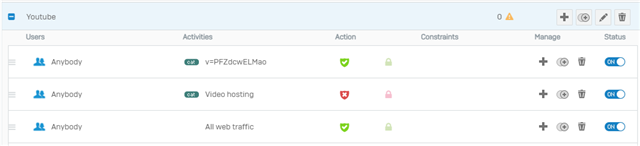
3. In the Firewall rule where you are going to use this Policy, you need to select "Block QUIC Protocol"
4. In the Firewall rule where you are going to use this Policy, you need to select "Use Web Proxy instead of DPI engine and Decrypt HTTPs during Web Proxy Filtering"
5. You need to install the SSL certificate in the computers that will be using this Policy
Note: Due to the nature of Youtube this might not work 100% of times.
Regards,
Note: Doing this will only allow a certain video to be viewed, everything else will still be blocked. If you apply the same method with a channel ID, only the channel page will be allowed, any video related to the same page will still be blocked.
emmosophos, Is there any chances Sophos will bring in the future the same feature as Fortinet Fortigate 7 now supports - which is Video Filtering?
If a post solves your question use the 'Verify Answer' button.
XG 115w Rev.3 8GB RAM v19.5 MR1 @ Home.
Note: Doing this will only allow a certain video to be viewed, everything else will still be blocked. If you apply the same method with a channel ID, only the channel page will be allowed, any video related to the same page will still be blocked.
emmosophos, Is there any chances Sophos will bring in the future the same feature as Fortinet Fortigate 7 now supports - which is Video Filtering?
If a post solves your question use the 'Verify Answer' button.
XG 115w Rev.3 8GB RAM v19.5 MR1 @ Home.
Hello Prism,
Thank you for reaching out, I am not sure but I will be relaying your question to PM.
Regards,
Really Prism Sophos Competitors like Fortinet seem to be without the very distant steps that Sophos XG can deliver even today because we don't even have SD-WAN with the most demanded features on the market.
Fagner Nascimento (Sophos Architect)
Novatera - www.novatera.com.br