I've run across an issue where the SSL VPN client doesn't seem to be adding the correct routes to client PCs.
The VPN is configured for full tunnel, so I would expect that it would add a 0.0.0.0/0 route pointing to the tunnel, but that does not appear to be working.
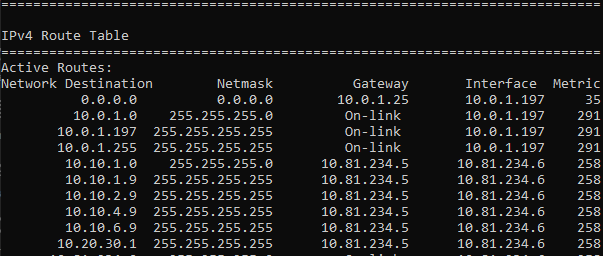
You can see that it keeps the local LAN gateway as the default route.
Additonally, I can only access resources on the 10.10.1.0/24 network when connected to the VPN. The other VLANs 10.10.2.0/24, 10.10.4.0/24, 10.10.6.0/24, and 10.20.30.0/24 are not accessible and it only adds a route to the XG interface IP on those networks.
Any ideas whats going on or what I can check?
This thread was automatically locked due to age.


