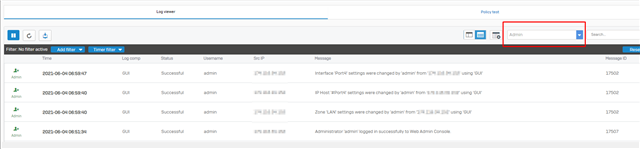Hallo,
wir sind kürzlich von SG auf XG umgestiegen und haben nun zum ersten Mal den Fall, dass jemand eine Regel bearbeitet hat, dabei aber etwas angepasst, was nicht sein sollte.
Was zuvor aber drin stand kann die Person nicht sagen.
Bei der SG gab es ja die Möglichkeit genau anzuschauen welche Parameter wie geändert wurden. Diese Möglichkeit sehe ich bei der XG nicht.
Sowas zB: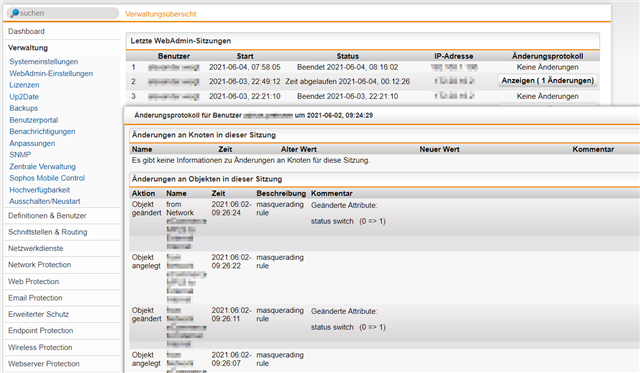
Kann mir da jemand weiterhin?
Was im Logviewer steht ist ja nur a la "User X hat in Regel Y einen Wert geändert" + Uhrzeit und IP. Hilft mir nur nicht sonderlich viel weiter an der Stelle.
This thread was automatically locked due to age.