I need to replace an old Firewall in a costumer with XG Firewall. All the internal Clients are using proxy configuracion so i can't change this (becouse they use web restrictions) ... and i have to activate the proxy rule in the XG Firewall
All the clients use Outlook to conect to an external Email Server with IMAP and SMTP services. mail.xxxxx.gov.py
If i activate the proxy in the XG Firewall :
Web Policy: Allow All Use web proxy instead of DPI engine and Decrypt HTTPS during web proxy filtering or
Web Policy: none Scan HTTP and decrypted HTTPS Use web proxy instead of DPI engine and or no Decrypt HTTPS during web proxy filtering
Also configuring the windows Internet Propieties > Conexions > LAN configuration > proxy with the port 3128 and XG Internet Address
All the conection using outlook to conect to the mail server are block.... (I can access to any web page but no email with outlook)
I try with adding a FW rule to the email address with no proxy but still blocking the conections
Only when i activate the proxy in the XG ... all outlook connections to the email server are block
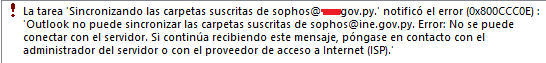
This picture shows an test account sophos@xxxxx.gov.py that i'm using to solve this problem and the error message
I try installing a CA certificate in windows but looks do not solve this ...
Using the XG Firewall and Web Policy (no Web mail) have the same problem with my own email exchange (office 365) account with outlook (no proxy) but adding the exception as the KB-000038173 shows solving the problem....I also try to add an exception to the mail.xxxxx.gov.py but still no conection using the XG as proxy
I may skip something..
What can be the problem ??or better .. the solution...
This thread was automatically locked due to age.


