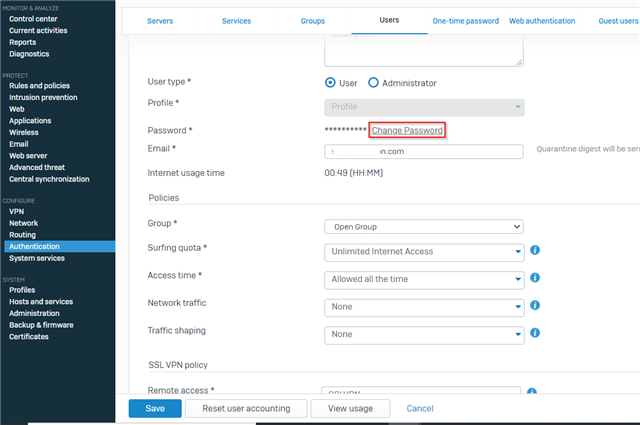Hi
I logged into my XG125 firewall at the office and allowed update of firmware from 18.3 to latest 18.5 and found when I tried to connect using SSL VPN client from home, it failed to connect (it has been working fine for months until the firmware was updated yesterday)
Today I logged back on and rolled back to the 18.3 version but tonight find the remote SSL VPN logon is still not working.
What can I do to fix my SSL client?
Also, I was looking at creating a new SSL client but found my credentials were not accepted for the "User Portal", preventing me creating a new SSL client access file.
Unfortunately the company that set up the Sophos for me (A company local Sophos certified company called Chewing IT) had no record of the logon credentials for me to use and did not provide them at the time he set up the system. Is there a way I can reset the logon password without loosing all the settings?
I have the Extended Support subscription but could not create a ticket on Sophos web portal. I then range them and hung up after almost 30 minutes with my call on hold.
Thanks in advance
This thread was automatically locked due to age.