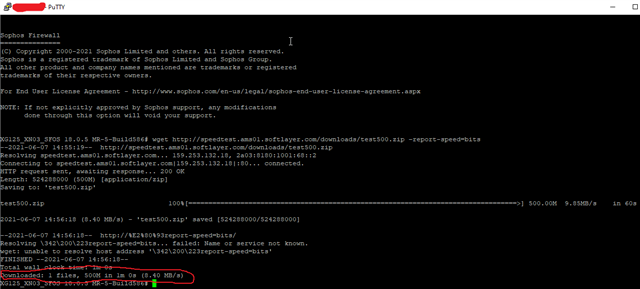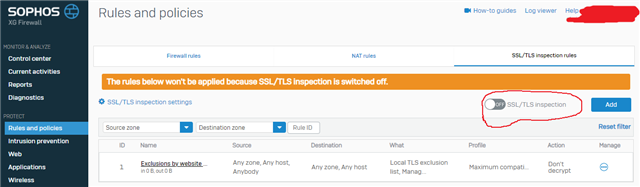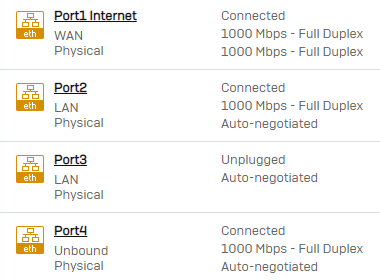hi,
i recently installed XG136 in a network which has almost 30 users. there are two WAN connection of 6Mbps each.ERP servers are placed in DMZ, these server are accessible using browser. i created a simple LAN to DMZ rule and kept it on top. no filtering/traffic shaping applied, users started complaining about the slow access of the application. please advise how to troubleshoot this? ping is working normal
when i see resource then i found CPU on 15% and RAM/memory on 58%, when there is no peak time memory remains on 58% , is this normal???
This thread was automatically locked due to age.