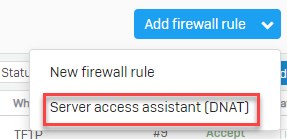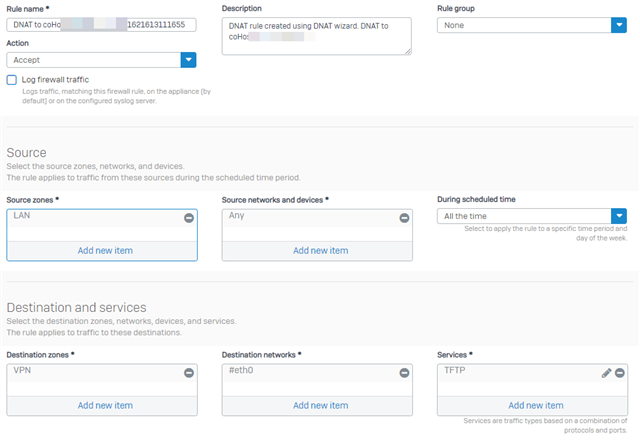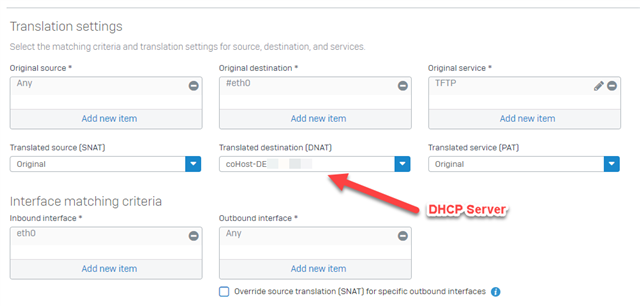Hi all,
I'm having some trouble getting PXE boot working on our XG210 firewalls.
We have the XG acting as the DHCP server for our LAN, and in that LAN we have a PXE server that we use to image laptops (PXE server and LAN clients share the same switch and same VLAN). This is a small site, so although not best practice, was working well for us when we had our Palo Alto firewall.
I have set options 66 and 67 in the console for the LAN DHCP scope, and yet when trying to PXE boot it does not work. I can see that it fails at the DHCP negotiation stage, but I see no reason as to why.
I've read various old posts about using business application rules, but as we're using v18 these no longer exist, and the NAT rules all seem aimed at external to internal NAT'ing.
Has anybody got this working, and would be willing to offer some advice on how to sort it, please?
Kind Regards
Michael
This thread was automatically locked due to age.