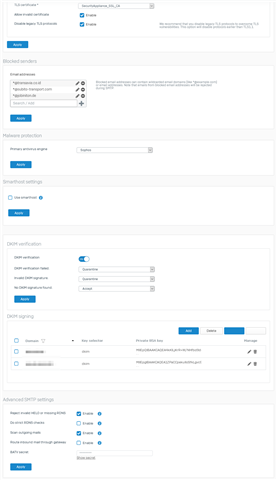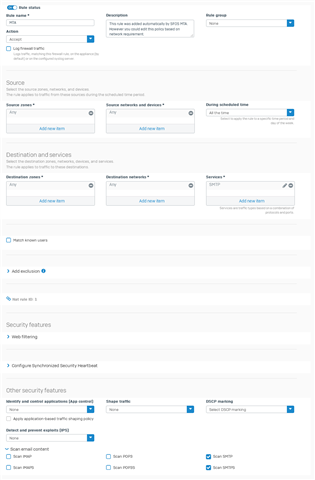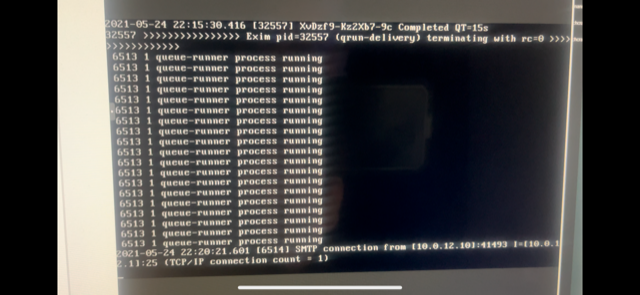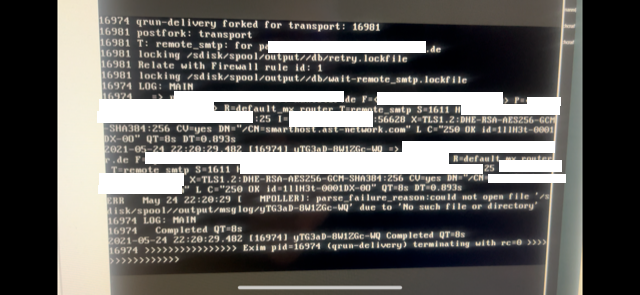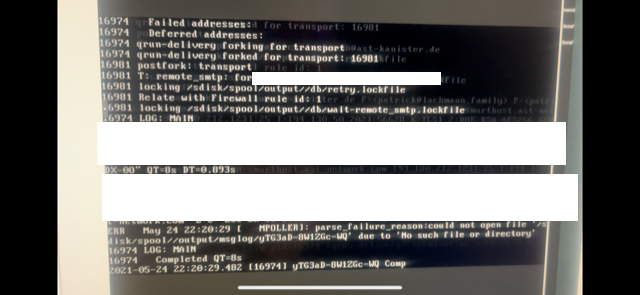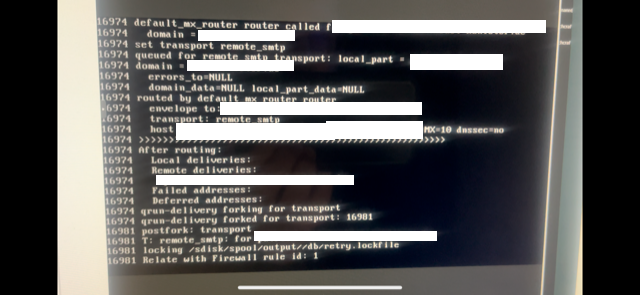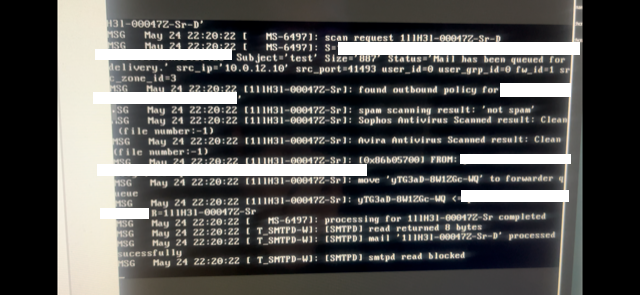Moin,
ich möchte gerne, dass die XG die ausgehenden Mails mit einer DKIM Signatur signiert.
Schlüsselpaare wurden generiert und eingefügt, DNS-Zone ebenfalls.
Es stellt sich aber heraus, dass die E-Mails ohne Signatur abgegeben werden.
Ich nehme an, dass bei jeder Domain ein eigener Eintrag in der XG bei "DKIM SIGNING" angelegt werden muss.
Als Beispiel nehmen wir hier im Forum "name@domain.tld", woraus sich der Eintrag unten ergibt.

Aktuelle Version: SFVH (SFOS 18.0.5 MR-5-Build586)
Mache ich etwas falsch oder worauf soll man achten?
Die Onlinehilfe von Sophos ist nicht mehr als das, was man in der GUI erkennen kann. https://docs.sophos.com/nsg/sophos-firewall/18.0/Help/en-us/webhelp/onlinehelp/nsg/sfos/tasks/DKIMSignatureAdd.html
Gruß, Patrick
This thread was automatically locked due to age.