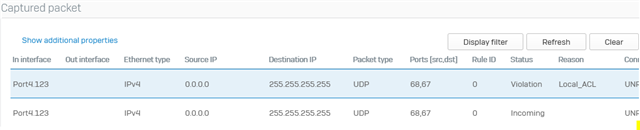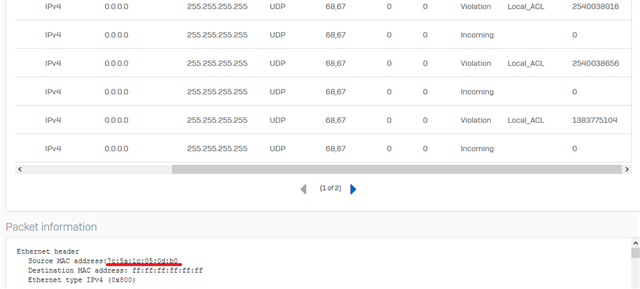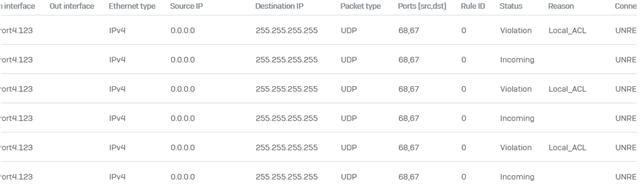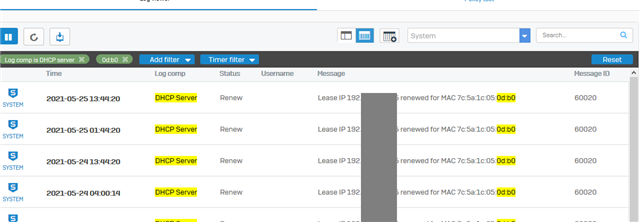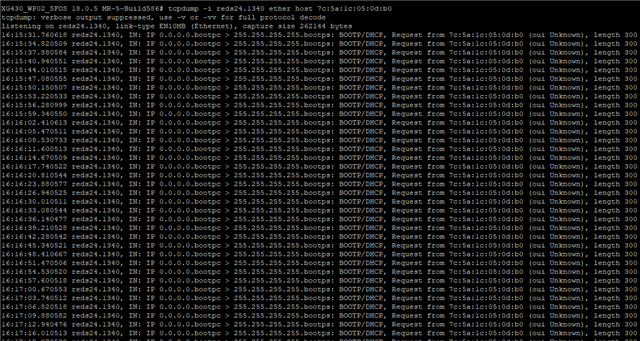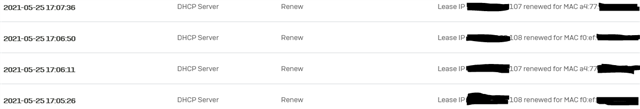Hi,
Hoping someone can help me with my XG Firewall and my strange DHCP issue.
I've set up DHCP on a VLAN and it serves about 10 devices.
However, 2 of those devices show up in the System log and 'Renew' every 81 (or 82 seconds) without fail.
These two devices are a Google Home and a Google Home mini. All other devices renew their IP according to the lease set (30 days).
I've recently set these 2 devices to DHCP Reserved in an effort to prevent this message. However, still showing up in the Sophos XG logs. Message ID is 60020
I powered them off for over 90 minutes. Still kept showing in the logs. I turned off DHCP and turned it back on. Rebooted the firewall. I double-checked the MAC addresses to ensure they match just in case I was getting the wrong information.
The System log on the Sophos XG still shows these devices as Renew [60020] every 81 or 82 seconds.
Nothing is broken. Everything works. XG isn't under a massive load but if I need to troubleshoot, this amount of noise in the logs will make any issues that arise a lot more difficult.
Any potential solutions would be greatly appreciated, as it's wrecking my head.
Thanks for reading.
Niall.
This thread was automatically locked due to age.