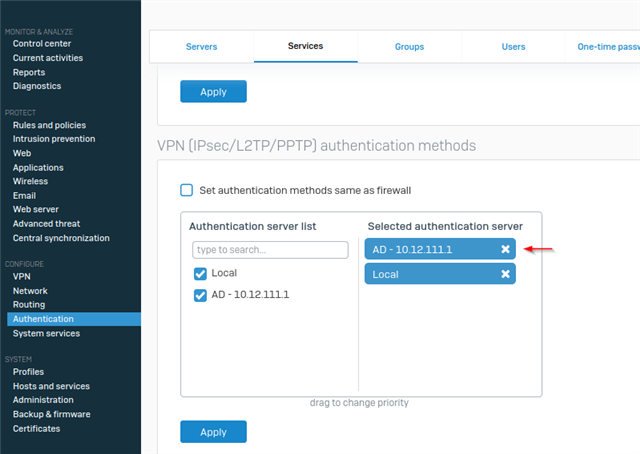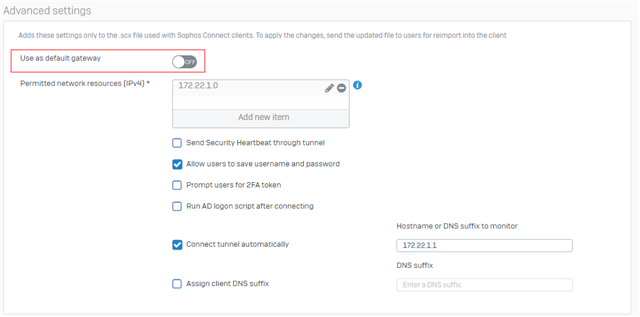Hi, I have set an IPSec VPN connection and successfully connected using a local user account. Problem is I am unable to get it to connect using an AD login. The errors is "User Authentication Failed"
I have a SSL VPN connection that does successfully connect using AD to authenticate.
Any ideas as to why AD does not work?
Also when I google what is my IP address, on my SSL VPN connection the IP is my Sophos WAN IP but on the IPSec one is is my local ISP IP address,
Why is this?
This thread was automatically locked due to age.