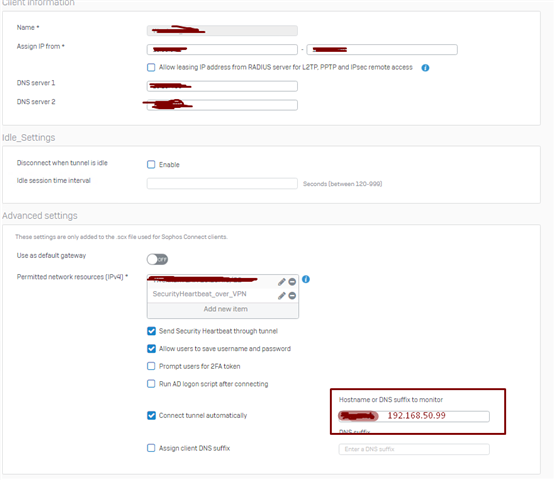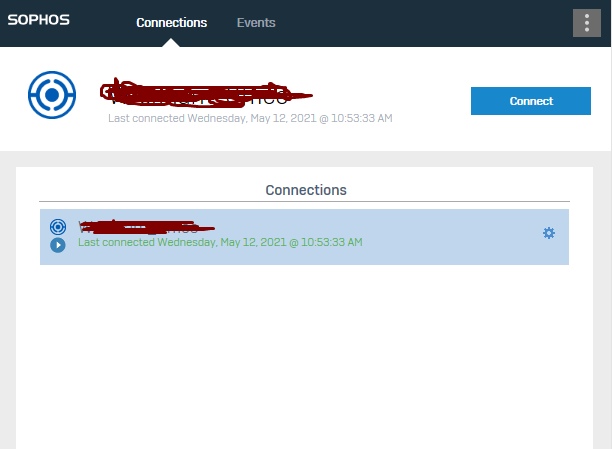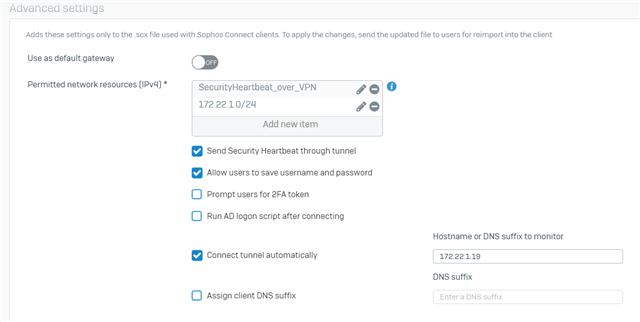Hi. I do have a case with Sophos but the response time is not great so I am postin here too.
Hopefully it's a simple remedy too.
We've configured Sophos Connect. The XG210 is SFOS 18.0.4 MR-4
It works manually but doesn't autoconnect.
We allow caching of credentials
A domain suffix to monitor has been entered.
When disconnected (or rebooted) the client does not autoconnect - the client does autostart when the laptops are logged into.
Does autoconnect only work under certain circumstances?
Does a laptop (for example) have to be a domain member for autoconnect to work with the Sophos Connect client or can it be a workgroup one (as per many at home devices currently)?
Many thanks! Andy
This thread was automatically locked due to age.