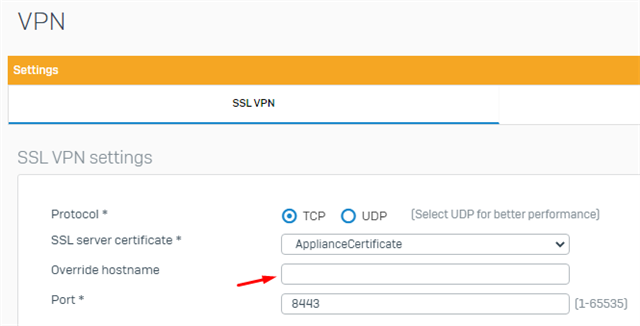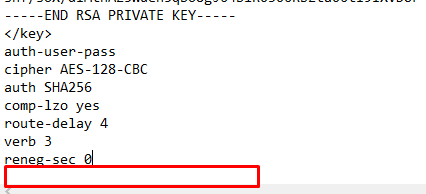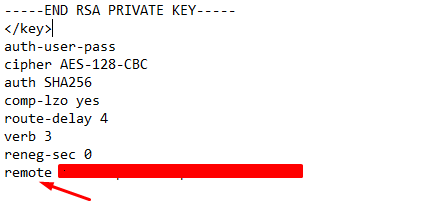Hello everyone,
We have recently deployed a new appliance Sophos XG 135 with its basic configuration.
Now we are trying to make SSL VPN for remote users work.
But we are getting this error in the client side when trying to connect, even before beign prompted form credentials:
Options error: --nobind doesn't make sense unless used with --remote
Use --help for more information.
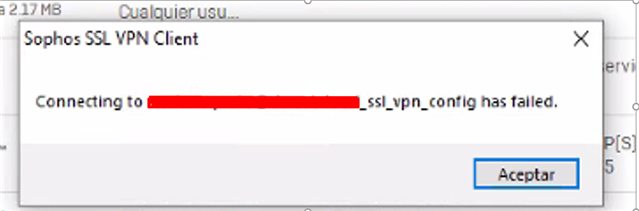
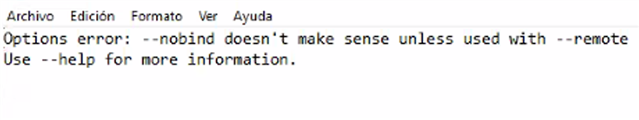
We have configured from the GUI this items so far:
A. SSL VPN groups and users: user from a OU currently imported from Active Directory groups and users
B. IP host defined for local subnet.
C. Remote SSL VPN policy:
- Policy members: imported OU
- Permited network resources: local subnet
D. Authentication services:
- SSL VPN Authentication Methods: Local and Active Directory Server
- Firewall Authentication Methods: Local and Active Directory Server
E. Allowed zones for SSL VPN
LAN: SSL VPN (check), User Portal (check)
WAN: SSL VPN (check), User Portal (check)
F. VPN Settings: default (Ip lease range: 10.81.234.5 - 10.81.234.55... etc)
G. Firewall Rule
Action: Acept
Rule Position: Top
Source Zones: VPN
Source Networks and Devices: any
Destination Zones: LAN
Destination networks: Local subnet
Match known users (check): Active Directory OU
*Other settings were left default
Any advise about what can I check? (logs, settings)
Thanks in advance.
This thread was automatically locked due to age.