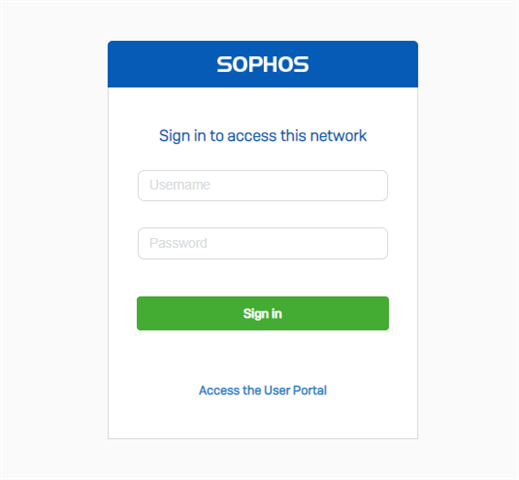I am looking at using the XG as Web Proxy and I testing how it performs.
Issues:
- I can use Chrome with AD authorisation. Sometimes the login portal pops up, but not always. it looks random and can be in the middle of a working session. The login portal only accepts local XG accounts and no AD pass tru.
- At first Google was blocked with the notice that search engines category is blocked. I checked the settings but it is not in the applied Firewall rule Web Filter set. It is also not in the default web filter rules that apply to anybody. The category is set to acceptable. so why that block? I disabled all web filters and sometimes website are blocked at random that worked before and will start to work again at random.
Pointers to get this stable are appreciated.
Kind regards,
Fred
This thread was automatically locked due to age.